The ECOVACS Deebot T9 AIVI is now available from Cyberport for €364 at the best price. Highlights of the T9 AIVI:
- Roller with almost no hair tangle
- 3D recognition by AIVI 2.0
- optional suction station
ECOVACS is launching its top model, the Deebot T9 AIVI. The new main roller promises very good suction results. With his camera and the laser room measurement, he should also recognize small objects and furniture and drive around them. Will he become a navigation miracle?
ECOVACS Deebot T9 AIVI Review, Specs & Price
- ECOVACS Deebot T9 AIVI
- Suction station for the T9 AIVI
- Specifications: Comparison to predecessor Deebot Ozmo T9+
| Ecovacs Deebot T9 AIVI | Ecovac’s Deebot T9+ | |
| Price without offer approx. | €799, additional suction station available | €699 without, €899 with suction station |
| suction power | 3,000 pa | 3,000 pa |
| navigation | Laser room measurement with 3D camera recognition AIVI 2.0 | DToF laser sensor with TrueDetect 3D 2.0 |
| apartment | Ecovacs Home ( Android , iOS ) | Ecovacs Home ( Android , iOS ) |
| volume | 47, 51, 57, 67 dB with increasing suction level (four levels) | 47, 51, 57, 67 dB with increasing suction level (four levels) |
| dust chamber/water tank | 0.3L / 0.18L | 0.42L/0.2L |
| loading time | 6.5 hrs | 5 hours |
| working hours | 2.5 hrs | 3 hours |
| battery pack | 5200mAh | 5200mAh Li-Ion |
| Dimensions | 35.3 x 35.3 x 9.36 cm | 35.3 x 35.3 x 9.3 cm |
| gradients | 25°, up to 2 cm | 25°, up to 2 cm |
| CE mark | Yes | Yes |
| features | TrueMapping 2.0 with map storage of multiple floors (three) selective room division (each room can be controlled individually with wiping and/or vacuuming) Ozmo Pro mopping function with electric water tank and oscillating mopping plate Voice control via Amazon Alexa and Google Home (Smart Home) AIVI: smart camera detection of small obstacles Main roller with almost no hair tangle (AeroForce technology) | TrueMapping 2.0 with map storage of multiple floors (three) selective room division (each room can be controlled individually with wiping and/or vacuuming) Ozmo Pro mopping function with electric water tank and oscillating mopping plate Voice control via Amazon Alexa and Google Home TrueDetect 3D 2.0 technologyair freshener |
Scope Of Delivery
The scope of delivery of the T9 AIVI consists of all the necessary things that you need. Well packed in the carton:
- the vacuum robot with dust chamber
- both side brushes
- the water tank with OZMO Pro wiping function
- two washable wipes
- the manual & camera cover stickers

Unfortunately, other spare parts such as additional replacement brushes are not included. The air fresheners didn’t make their way from the previous model to the AIVI version either.
Design & Processing
Anyone who has ever seen the ECOVACS T9 will not be too surprised by the design. Except for a few details, the two are very similar, but I don’t think it’s that bad in the same model series. Our test vacuum robot is completely black, but there may also be a white version, we will know more about that when it goes on sale.
At the front we found the TrueDetect 3D recognition on the T9, which here again by the AIVI system, which you can already find on the Deebot OZMO T8 AIVI knows will be replaced. The biggest difference here is the HD camera, which you can use to watch the robot vacuum drive. On the underside we find the two side brushes that you already know. What is new, however, is the dual main roller, which was probably gained from the cooperation with iRobot.

I probably don’t have to tell connoisseurs of the brand that the workmanship here is also 1A and there really isn’t anything to complain about. The vacuum robot arrives well secured, thanks to foam parts between moving parts and various upholstery materials. High-quality plastic is used for the housing and the exchangeable parts such as dust chamber, side brushes or water tank can be easily plugged in and unplugged.
- Navigation through various sensors
More and more vacuum robots are connecting several sensors at the same time in order to improve navigation and develop the optimal cleaning journey. ECOVACS has been using an AI for some time now, which recognizes objects and allows them to avoid them. In addition, there is the conventional laser room measurement via the laser tower on the top and the physical collision sensors. Of course, there are also fall sensors on the underside, you don’t want to see your vacuum robot falling down the stairs.


Unsurprisingly, the vacuum robot navigates reliably through your four walls and returns to its charging station without any problems. The differences here lie in the recognition of unusual things and things that stand in the way, which can sometimes be a bit smaller. No manufacturer has a 100% working solution here yetcan develop and the T9 AIVI is not quite perfect yet.
On his first trip through our office, I purposely set up a few obstacles and also left cables under the desks. So not the best environment for the first trip. Depending on the situation, he was still able to master them. A shoe that got in the way wasn’t a problem and the vacuum robot just drove around it. He also recognizes other things of the same size and avoids them.
- Advanced 3D recognition by AI
The real supreme discipline of the smart features are really cables lying around and hanging. The vacuum robot bypassed a cable hanging directly in front of it without any problems and with sufficient distance, only to then drive over the cable lying next to it and pull it with it. This example shows that the recognition does not yet work perfectly, but still has its difficulties with small objects. At the end after the cleaning trip, he gives a card with recognized obstacles, which one should please clean up.
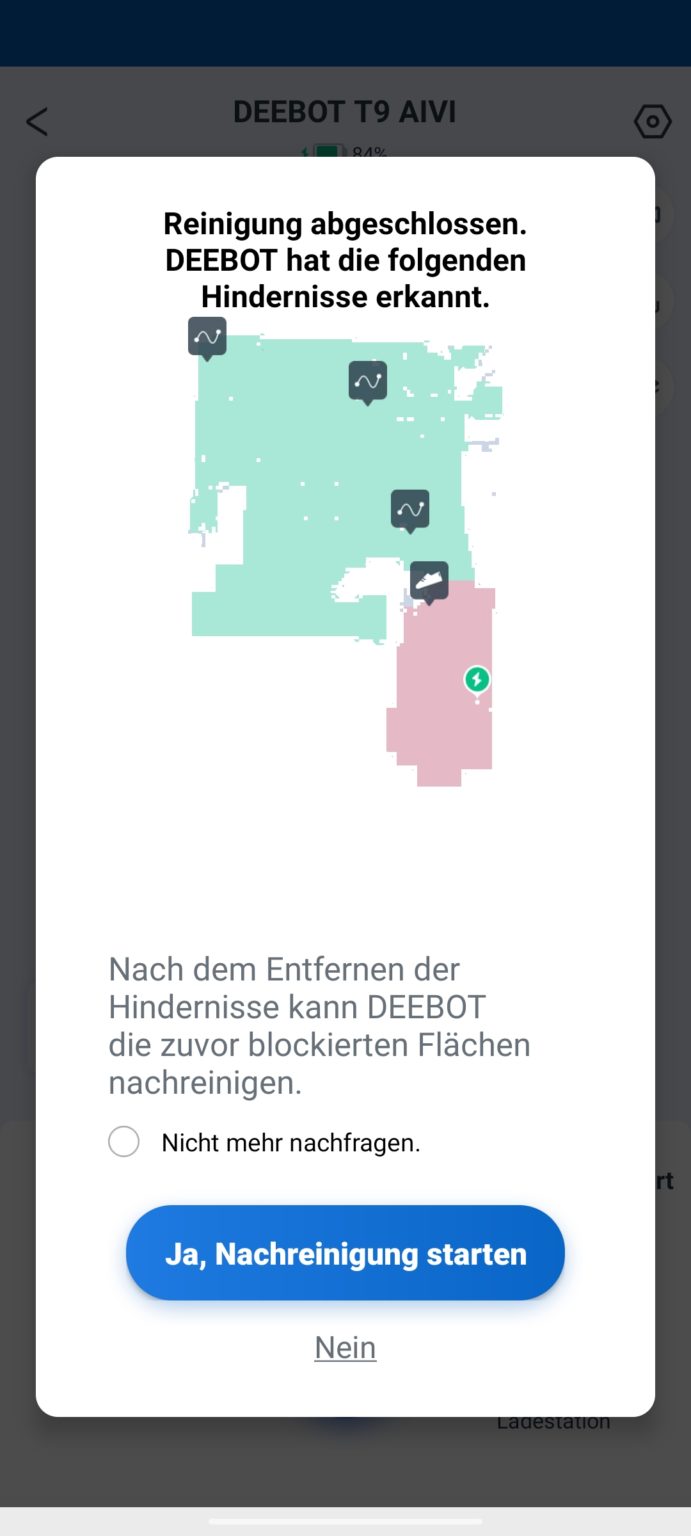
The shoes were marked there, but also the cables that blocked his path. So it could be that running over the cable was an explicit decision to get straight to the rest of the cleaning area. The feedback is definitely good for even noticing sources of interference, from time to time you don’t have the best overview and that’s how you know how to help your vacuum robot.
You can also understand a little better what the 3D recognition really has in store. It all sounds very critical now, but you’ve really made progress here and with your AIVI technology you’re definitely one of the market leaders in this area.


In summary, the navigation is very advanced, precise and intelligent. It approaches furniture and things lying around with caution and drives around them at the necessary distance, but at the same time close enough to achieve the best possible cleaning result.
- Very good suction result & almost no hair entanglement
The suction result is also impressive. The T9 AIVI does a good job on both hard floors and carpets and thoroughly cleans your own four walls. With the two side brushes, it pushes dirt on both sides to the double main roller, which then transports it into the dust chamber. ECOVACS promises a tangle-free solution here, so hair should not get caught on the roller.
The rollers do the same and I haven’t found any snagged hairs yet, but hairs continue to snag on the hangers on the sides of the rubber rollers. These are relatively easy to strip off, after all, but it’s definitely a maintenance issue to do, especially for those with long hair or pets. In any case, it is an improvement over the T9, which has significantly more problems here.


Everything that the vacuum robot sucks in on its way is picked up in the 0.3l dust chamber. Not the largest version, but definitely suitable for several trips without emptying, depending on the size of the apartment and the degree of soiling.
Update: Unfortunately, the previously used extraction station from the Deebot T9, for example, can no longer be used. A previous version of this test stated that a modified dust chamber could make it compatible. This was a communication issue, we apologize for that.
But if the emptying is too much for you, you can use the suction station. There is a special suction station with a modified dust container for the DEEBOT T9 AIVI. Therefore you cannot use your previously used suction station. Instead of the dust chamber, you only have to empty the dust bag of the suction station and that at significantly greater intervals.
I am very satisfied with the suction power of the T9 AIVI. You provide enough suction power for carpets and hard floors and choose an efficient route using the various sensors, where edges are also driven close enough. The extraction station is not yet available and I am curious to see if there are any innovations for the Deebot T9 extraction station, which is no longer compatible.
Map Creation & App
The smartphone app from ECOVACS ( Android | iOS ) serves as the control and switching center for the smart home vacuum robot. Physically, you can only start automatic cleaning at the push of a button, for the rest you need the app control. For the app you need an ECOVACS account, which you can register with an email address.
You can then integrate the vacuum robot and connect it to your own Wi-Fi. As with most vacuum robots, the T9 AIVI only uses a 2.4 GHz Wi-Fi network. Every current router in use should support this and it is sometimes labeled as such. In our test with a FritzBox, which transmits under the same name in the 2.4 & 5 GHz network, it connected to the correct network without any problems.
Adjust & delineate 2D map
Then the first trip with the vacuum robot can start. For the best possible creation of the map, you should open all the doors in your home and, if possible, tidy up a little. But as already described, the Deebot T9 AIVI can also cope with special situations and adapts itself.
While driving, you can watch in the app how the vacuum robot slowly but surely creates its map. After the first ride, the app then divides the map into different rooms so that you can then set specific options for them. If a room is not recognized correctly, you can adjust the size and layout of the rooms afterwards.
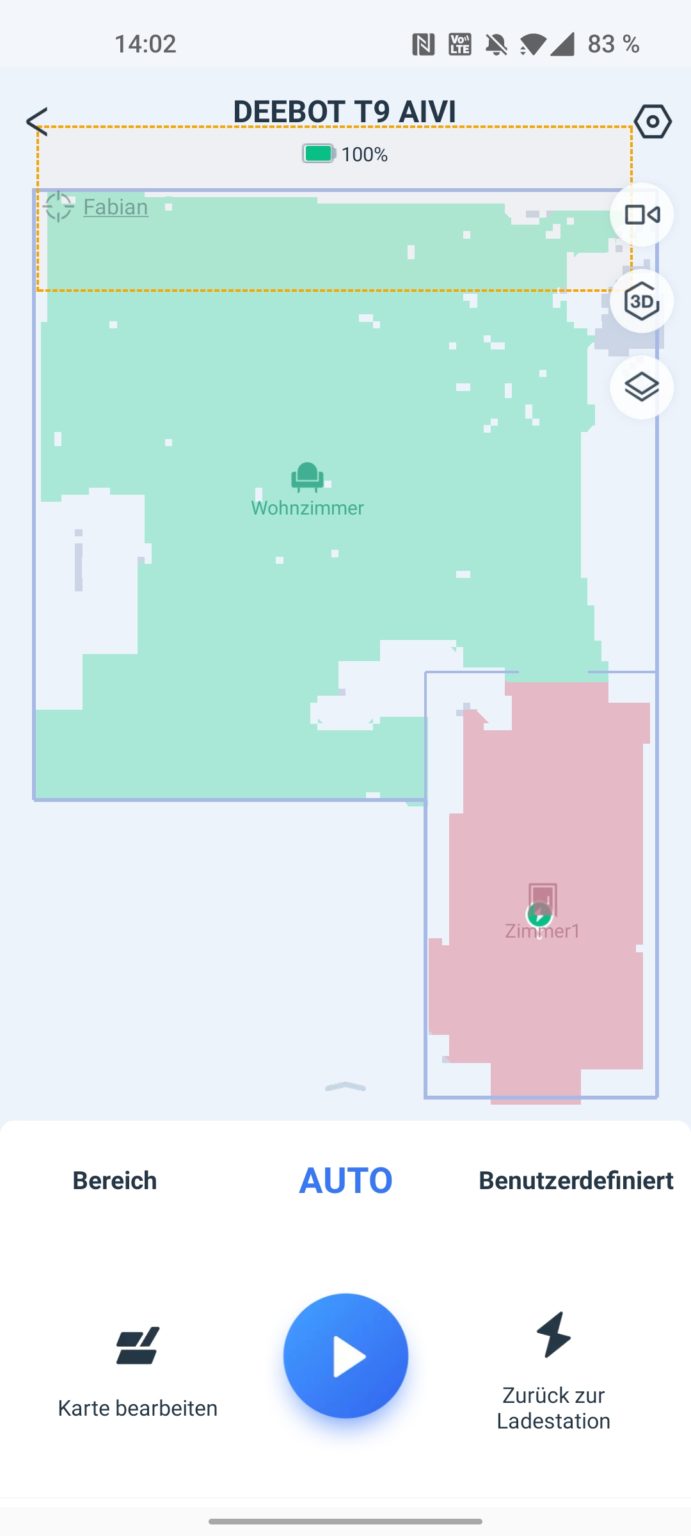
Now you can also block off areas using virtual walls and no-go zones. You can also specify whether this restriction only applies to vacuuming, wiping or both. You can have a carpet vacuumed, but a wiping process will be skipped.
3D map makes moderate sense
In addition to the 2D map described here, there is also a 3D map, which is available after the second automatic cleaning. In this you see a precise three-dimensional floor plan of your apartment and even some pieces of furniture are recognized automatically. If not everything is recognized correctly, you can also edit the furniture and add new ones.
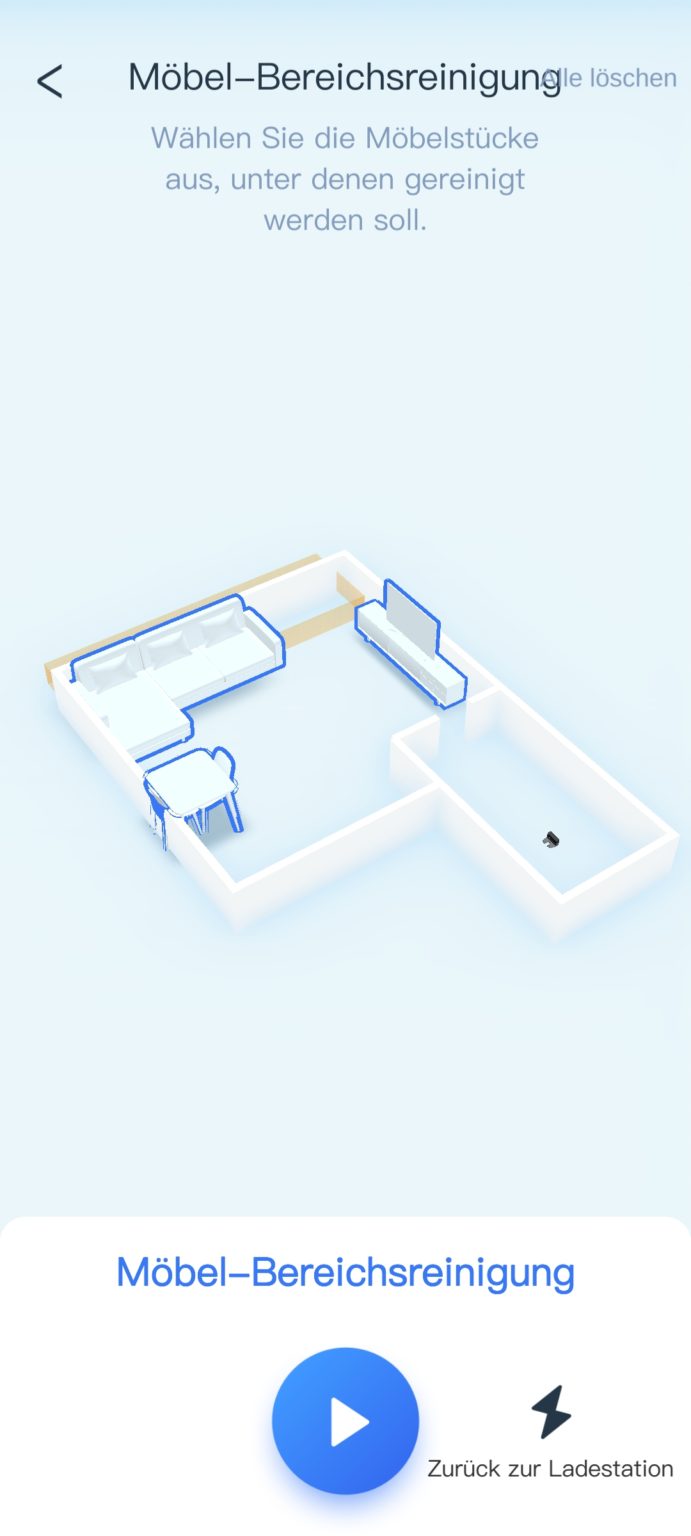
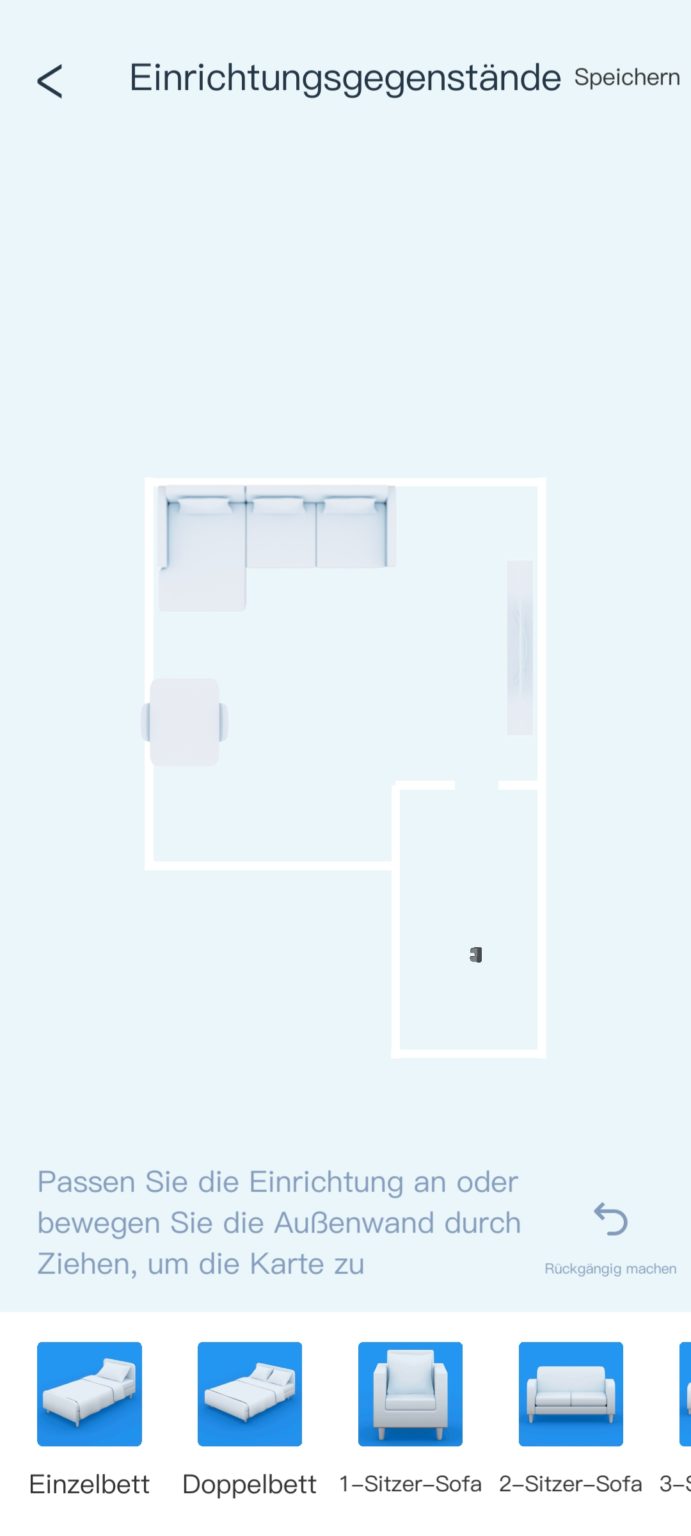
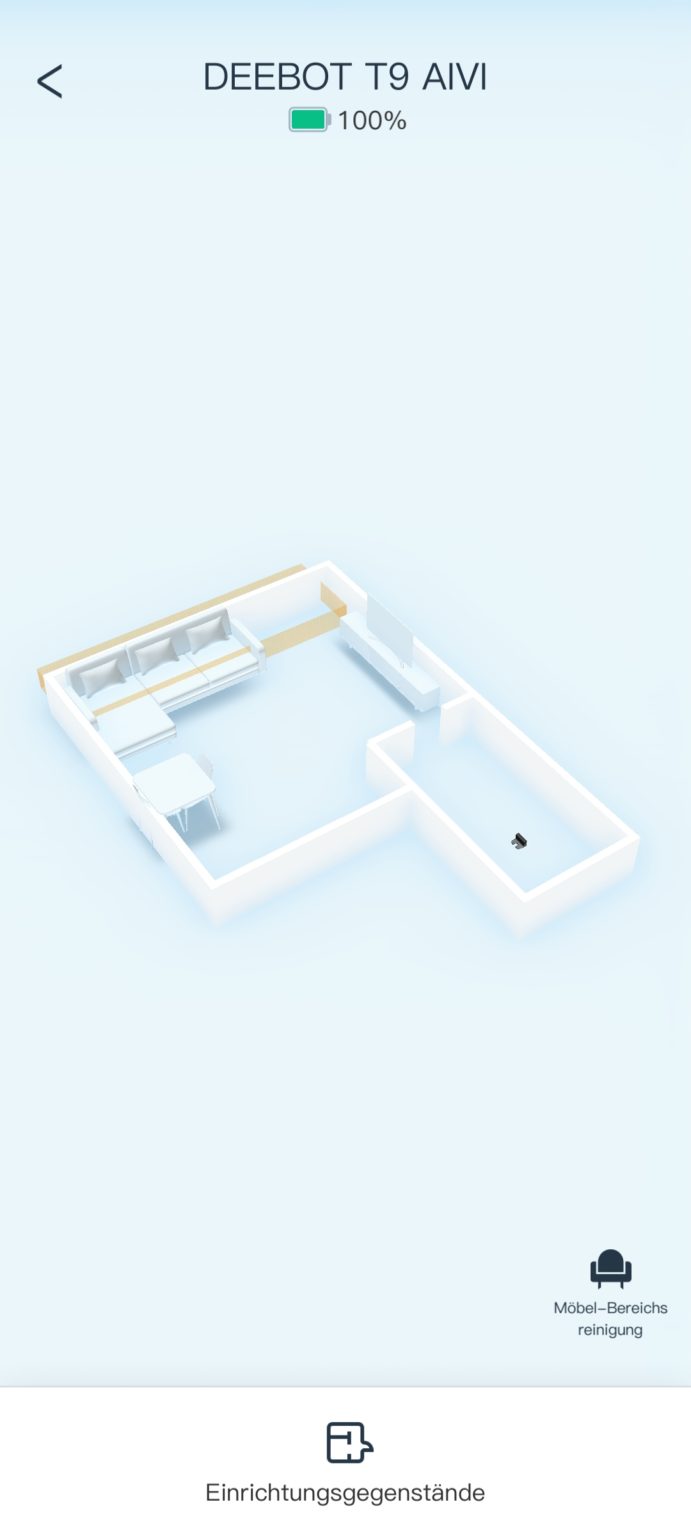
This is primarily intended to carry out a special cleaning for a specific piece of furniture, such as under a couch. Otherwise, it may help some people to use the map better and define restricted zones. After my test, I have to say personally that for me it ‘s more of a gimmick that I won’t use often.
Different cleaning modes
In the app there are three ways you can send your T9 AIVI on its way. First of all there is the automatic mode, which performs a complete cleaning taking into account your map restrictions. Then there is the area mode, where you can select individual rooms.
So you can have your living room and kitchen cleaned while the bedroom and bathroom come next. Last but not least, there is the custom mode, where you can set a fixed area on the map. Was there crumbs around the table, but the rest of the living room is still in good shape? Select the area of the table and the vacuum robot sets off.
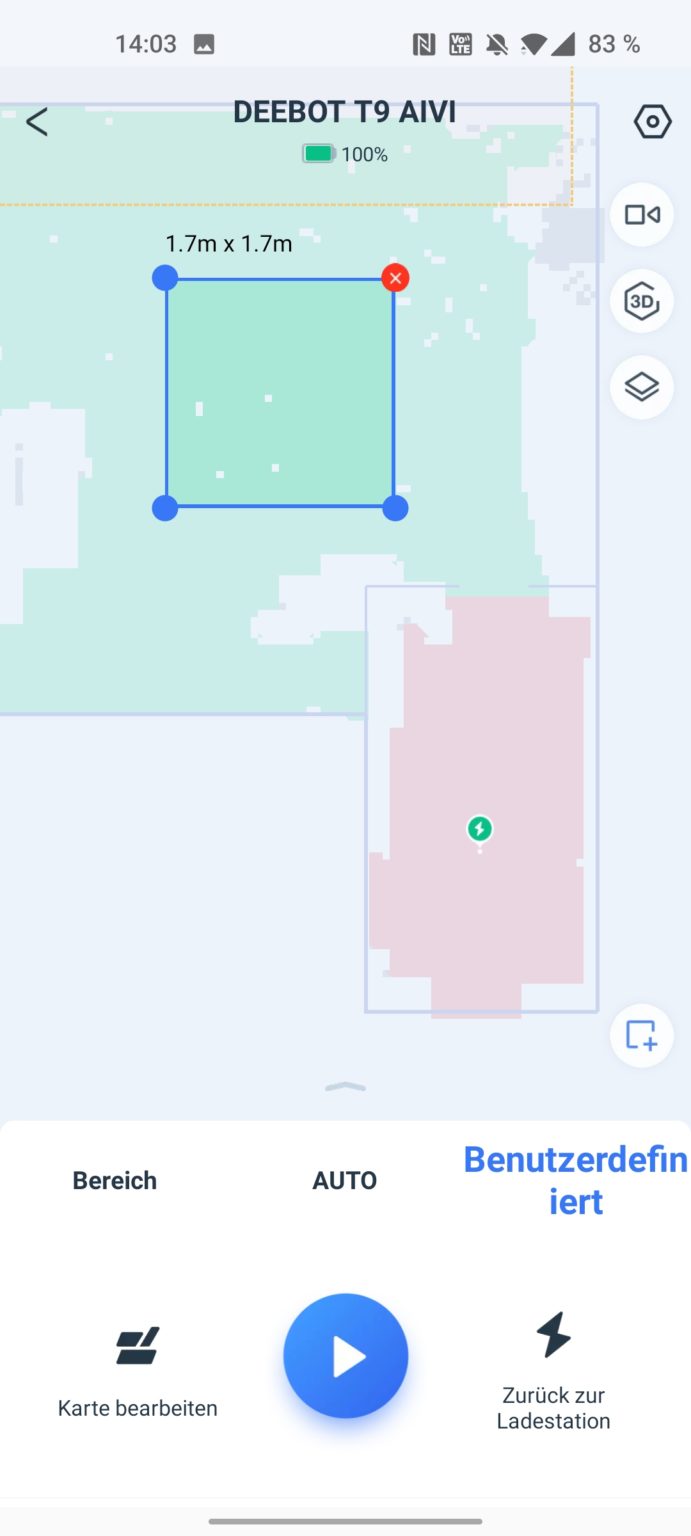
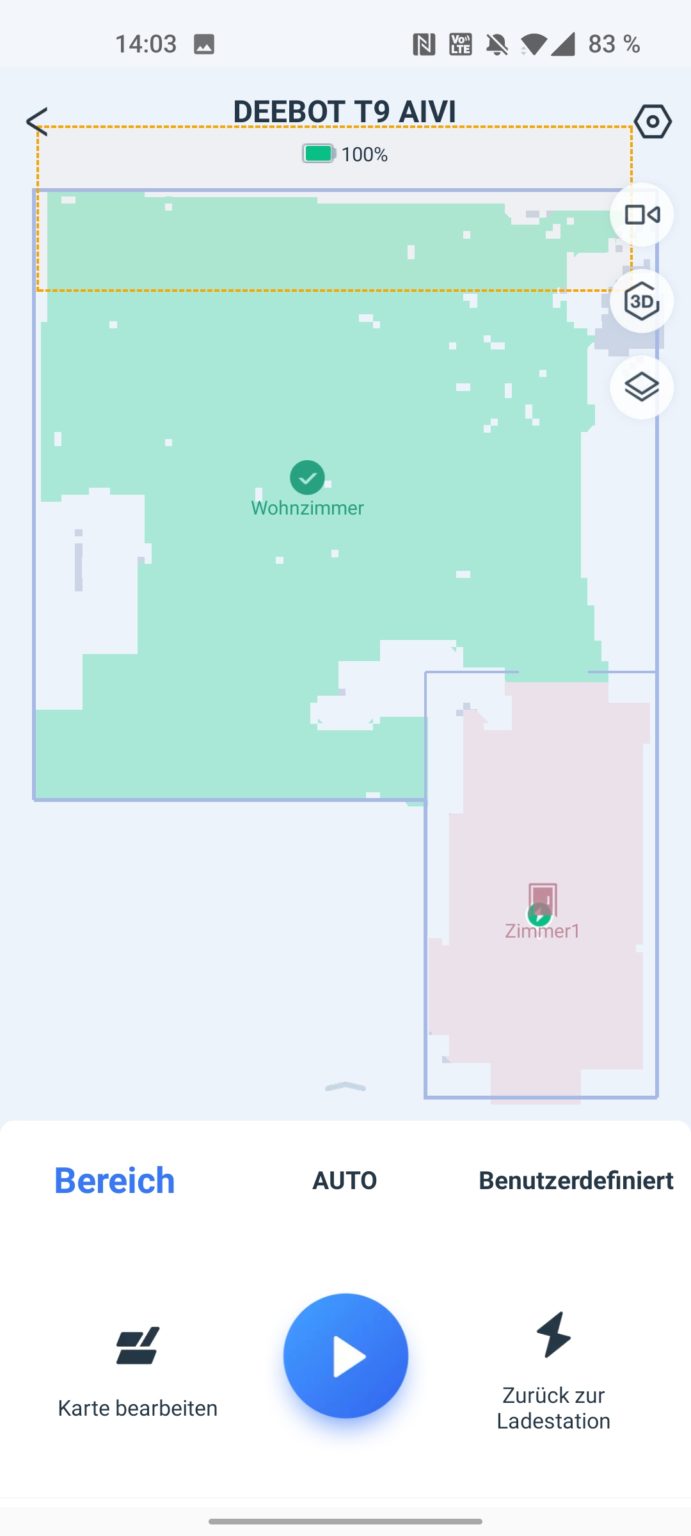
With all three types of cleaning, you can open the cleaning settings by swiping up. Here you choose how often you want to clean or with which suction level and water delivery. But also the way he wipes and what order of the rooms he should choose. The volume of the voice and tones of the vacuum robot is also placed a bit strangely here, which I should have actually put in the settings menu.
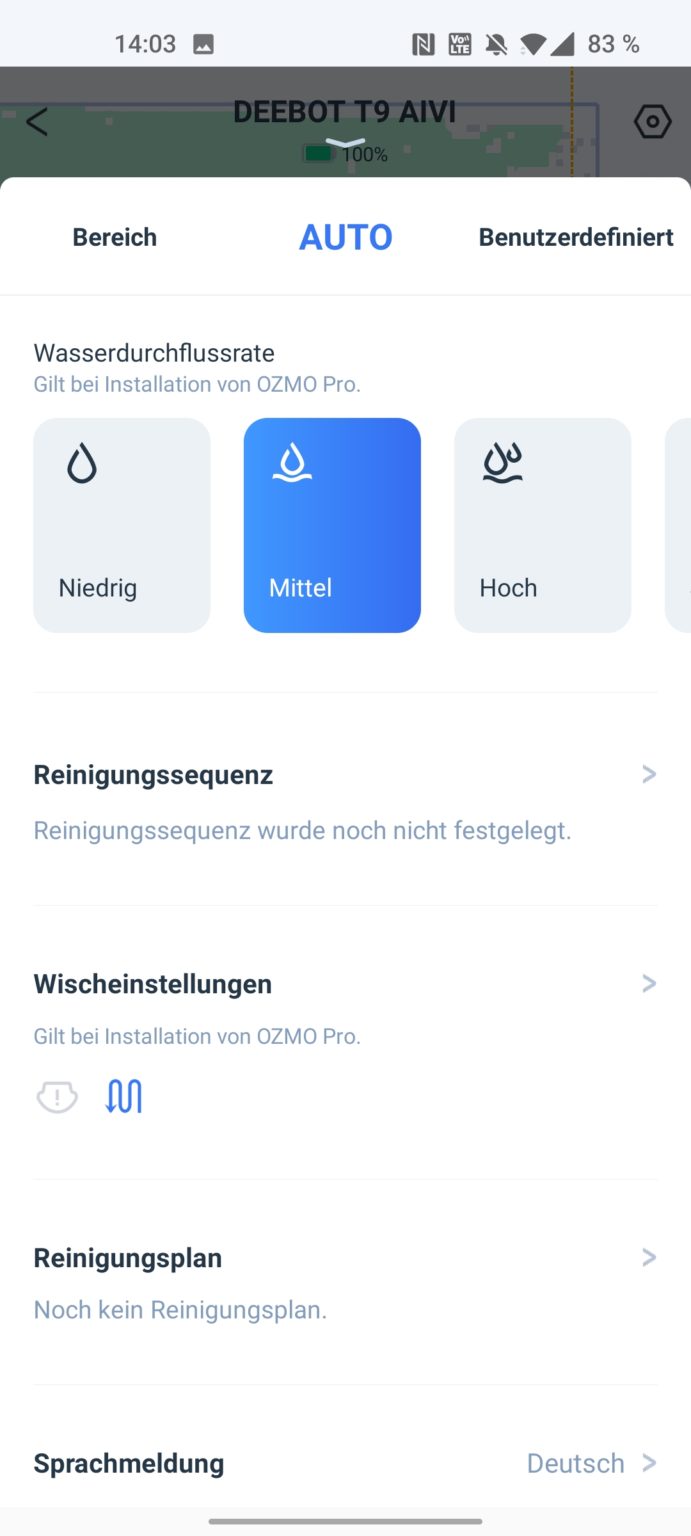
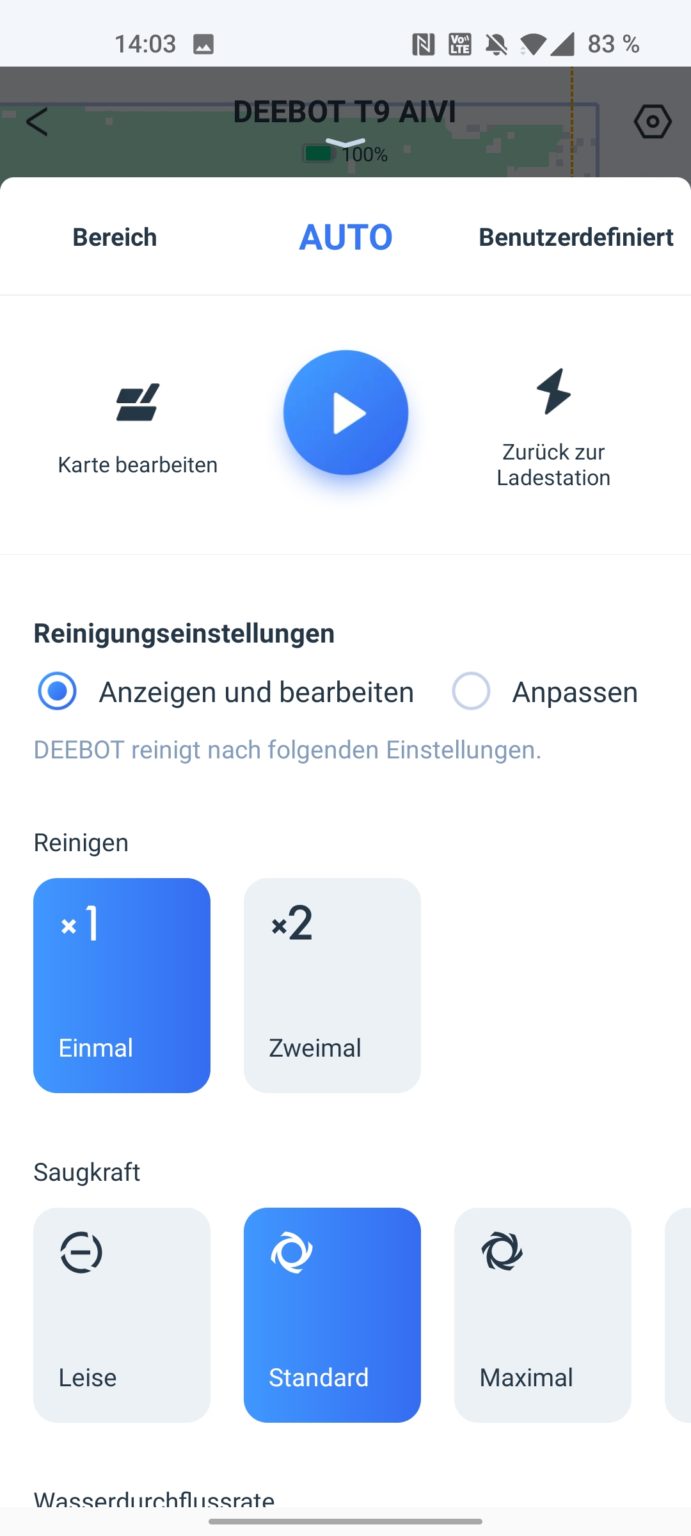
Lots of setting options
You will notice that there are many customization options here and we are not at the end yet, because a drop-down menu on the upper right side offers a few more settings. You can certainly be a bit overwhelmed by the range of functions, but much of it is optional and, in my opinion, also presented in a very user-friendly way.
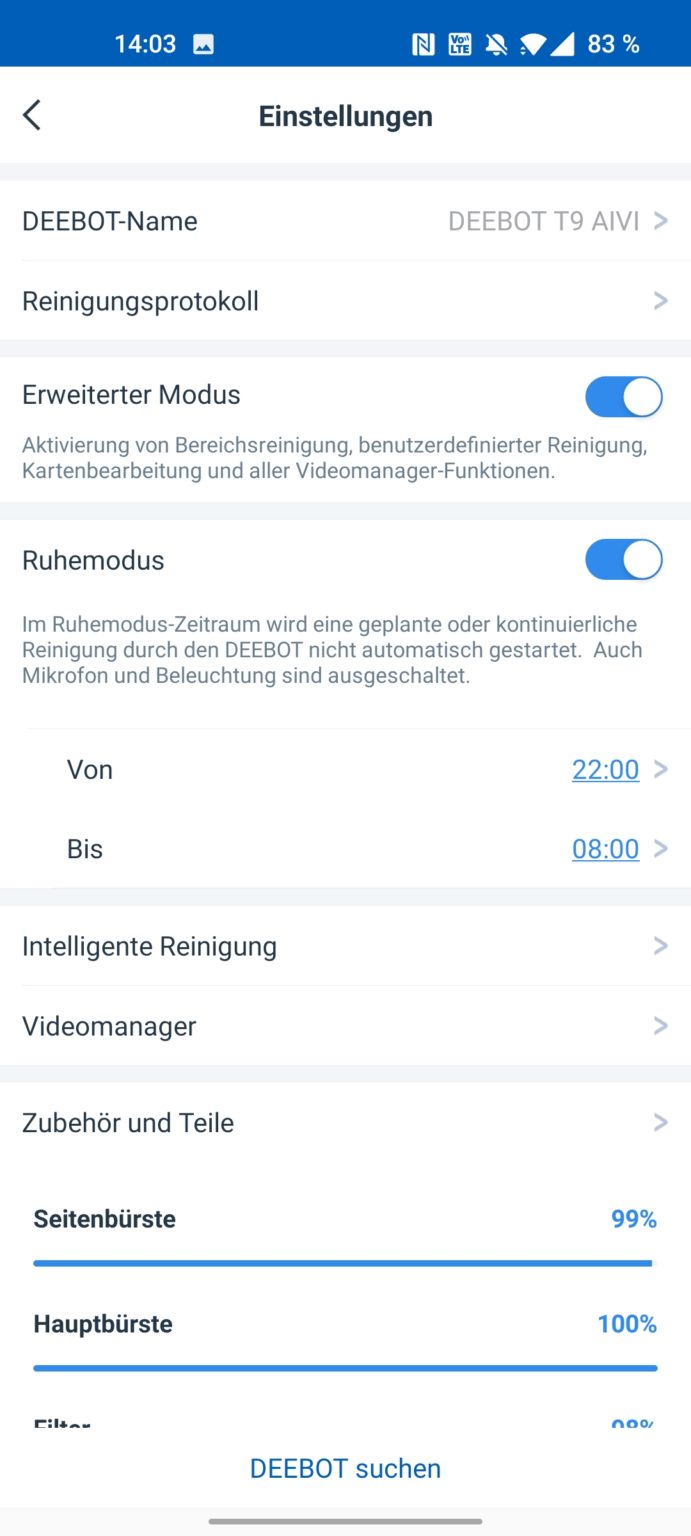
In the settings menu we find the name of our vacuum robot in the first place. The product name is a little uncreative for us here. But many give their vacuum robot a creative name, how would you name your vacuum robot? The previous cleaning trips and their duration and m² coverage can be found directly below in the cleaning log.
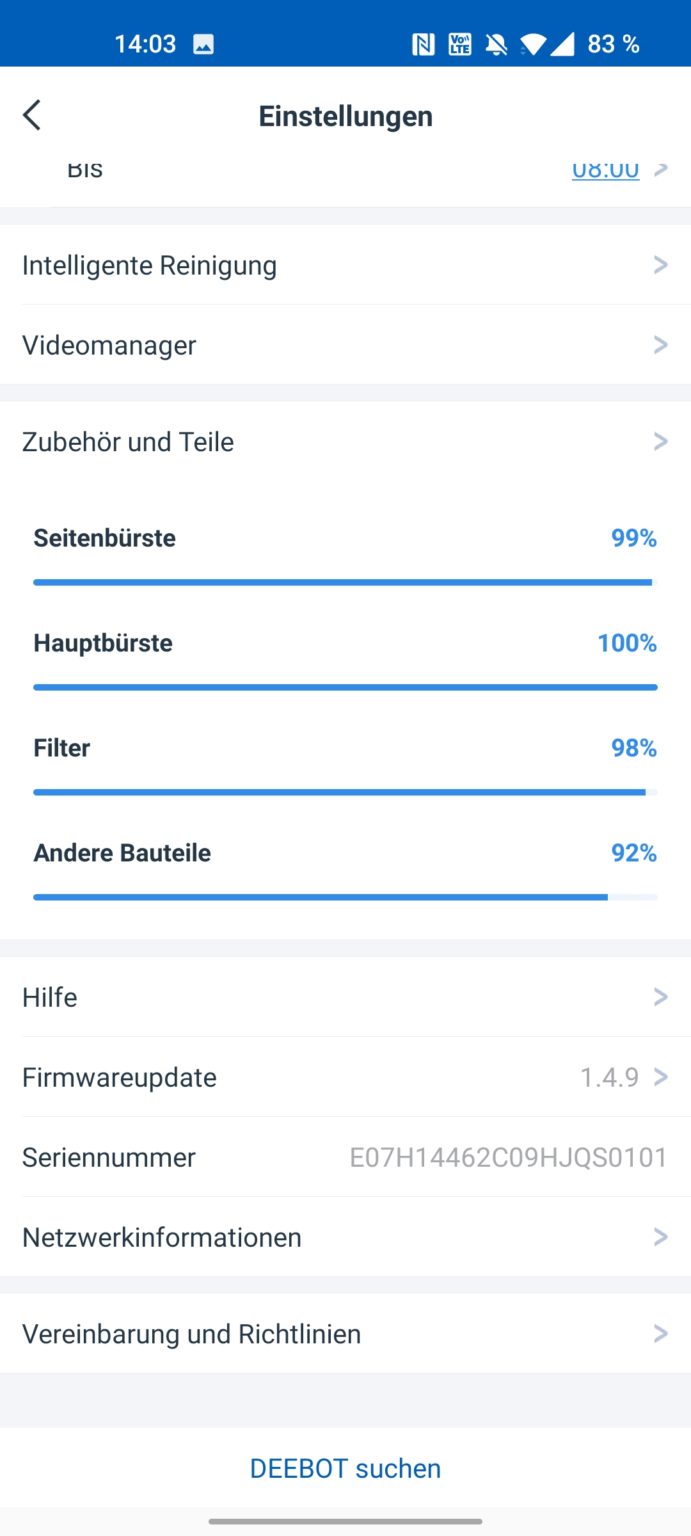
Next are two switches, one of which confuses me a bit. If you switch off the advanced mode, you lose the map function along with its additional settings and the video function is also deactivated. I assume this is to ensure more privacy as long as the data is not collected anyway.
However, if you are uncomfortable with having the map data and video function, you are probably simply on the wrong device. With this function you cut the range of functions very much and you sometimes pay for this with the AIVI. Of course you keep the very good cleaning, but with such an expensive device I would definitely like to use all the functions.
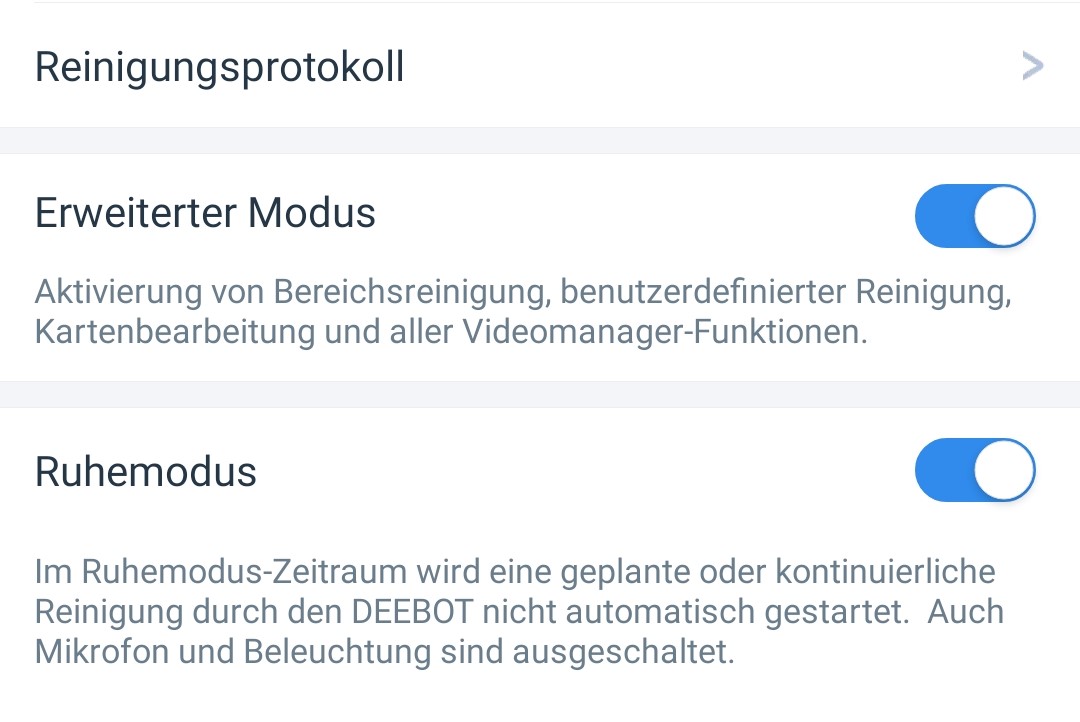
The sleep mode is the do-not-disturb mode like on a smartphone. In the specified period, the vacuum robot does not start any cleaning if, for example, it has not completed a previous trip due to insufficient battery, and the charging LED is also switched off.
Under “Intelligent cleaning” we find a submenu with numerous switchable options. By default, many of these are enabled and should only be disabled if you are having problems with them. On the one hand there is the intelligent recognition by AIVI, the 3D recognition by ECOVACS. You can also switch off the reminder after a cleaning process to clear disturbing objects out of the way.
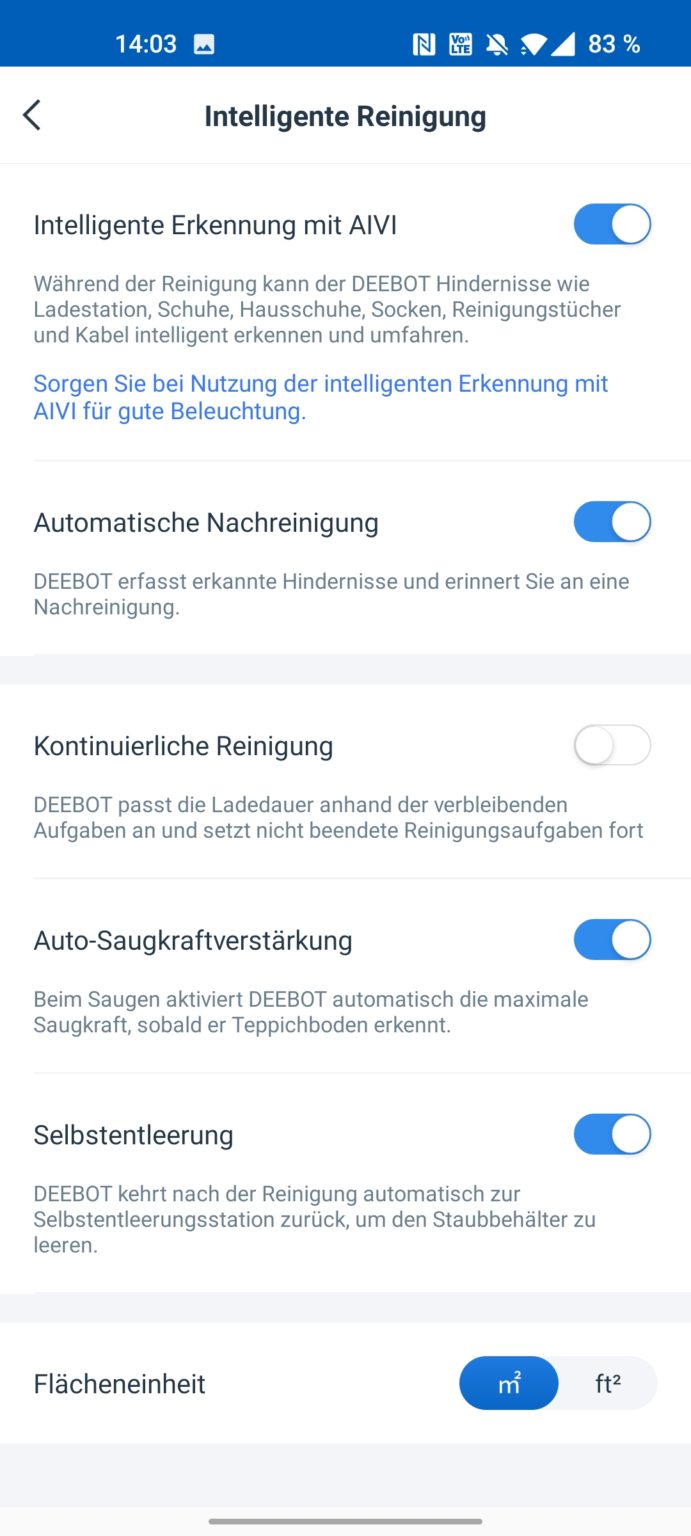
In the second block of settings in the submenu you will find the automatic suction power boost on carpets, a very useful feature for using less suction power on hard floors and thus saving the battery, and activating the interaction with the automatic suction station can also be found here.
Further down in the settings menu there is a help option where you can find troubleshooting and information. The option to carry out firmware updates manually is also available here, but you can also have the vacuum robot update itself automatically at night.
Maintenance Reminders
For some parts, the app gives you information about their lifespan and maintenance time. This way you can see when you should replace the side brush or when you need to remove hair from the main roller.
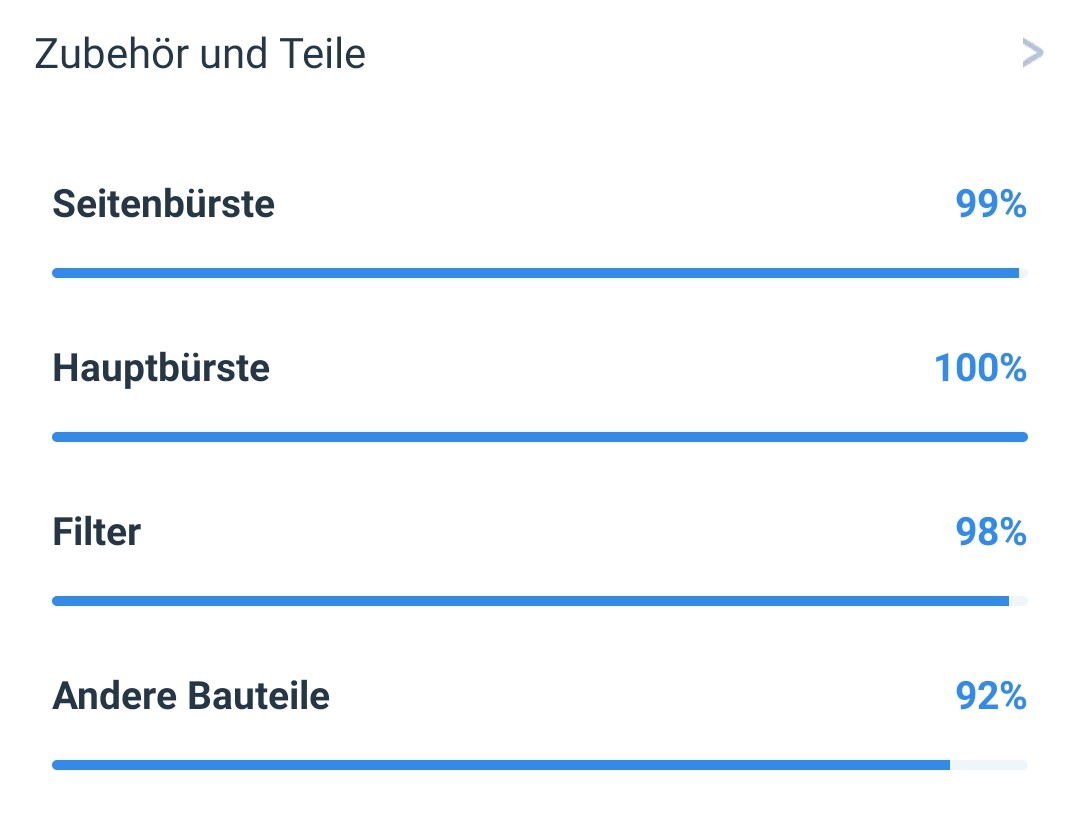
Camera
In order to enable 3D recognition, there is a camera on the front of the vacuum robot, which can also be used as such. When setting up the vacuum robot, you choose a four-digit PIN that secures the camera function. Once you have entered the PIN, you will receive a live transmission of the current camera image.

So that some are not immediately afraid of permanent surveillance, he has taken a number of countermeasures. If the vacuum robot is not in motion, it cannot physically film because the lens is pointing towards the charging station. That’s why no live image is available during this time. As soon as the camera is accessed via the app, the vacuum robot reports and announces this via its loudspeakers.
If the whole thing is really uncomfortable or too insecure for you and you can do without the AIVI recognition, there is a solution for you so that you can use the remaining functions. The scope of delivery includes a sticker that you can attach to the front, which hides the camera. It wouldn’t be worth the loss of AIVI recognition to me, but the option is there.

You can then use the camera to watch how the vacuum robot moves through your home and also see what it looks like under deep pieces of furniture, for example. I don’t find the whole thing really practical and I can only imagine looking for the right home on a trip lasting several days. how do you see it? Useful or more of a fun feature?
Wipe Function
Also on the T9 AIVI we find the Ozmo Pro wiping technology. This uses vibration to apply more pressure and friction to the ground. We already know this from previous vacuum robots, but Roborock and Xiaomi also use this technology.
We couldn’t find any major changes compared to previous systems, which is why I would like to refer to our previous test at this point. The reusable cleaning cloths, which were previously replaced by disposable cloths in the T9, are also included. Two of the wipes are included here, but you can still buy the disposable wipes.
It’s a pity that no innovations have been introduced here, here the view goes in the direction of the Roborock S7, which can raise its wiper device and can therefore also drive it over carpets. Maybe there will be something completely new with the next top Deebot.
Conclusion
After the test, I can definitely say: The ECOVACS T9 AIVI is even better than its direct predecessor, the Deebot T9. The new main roller improves the cleaning performance and even stubborn hair is easier to deal with. The problem with hair has not yet been completely solved, but we are taking a step towards it. The eponymous AIVI 3D recognition is even better and works almost without problems if it weren’t for the notorious cables.
Consistently good is the mopping function, which cleans the floor well, but is beaten by its VibraRise system when it comes to Roborock’s range of functions. The air freshener from the T9 is not found here, either this should remain exclusive to this one or the function was not as well received as one had hoped. It is interesting whether the new AIVI suction station has any new features. I find the camera function more of a gimmick, but if it’s already there, why not use it.
Due to the improvements, it is rightly the new top model from ECOVACS, which of course does not make the normal T9 superfluous. With the starting price of €799, you have to dig deeper into your pocket for the AIVI. If you can do without the new roller and improvements in 3D recognition, the T9 is still a good choice.
It will be exciting to see what else comes from the competition this year; a 3D version of the Roborock S7 is probably still pending. The ECOVACS T9 AIVI is currently the top model on the market and deserves to be paid for. If you are looking for the best price-performance vacuum cleaner, you will find what you are looking for in the Roborock S7 and maybe the AIVI will also push the price of the T9 down, which could become dangerous for the Roborock.
Pros
- Roller with almost no hair tangle
- 3D recognition by AIVI 2.0
- Strong cleaning performance
- vibration wipe function
- optional suction station
Cons
- Not the best value for money
ECOVACS Deebot T9 AIVI review video below:
ECOVACS Deebot T9 AIVI vs. ECOVACS Deebot T9
The ECOVACS Deebot T9 AIVI improves 3D recognition, the new main roller is also superior and the wiping function is consistently good. This makes the ECOVACS Deebot T9 AIVI the new top model from ECOVACS.
ECOVACS Deebot T9 AIVI vs Roborock S7
The ECOVACS Deebot T9 AIVI offers the better and more modern navigation. The main roller is also better on the T9 AIVI. In return, the Roborock S7 offers a liftable mopping module for carpets and better value for money.
Does the ECOVACS Deebot T9 AIVI have a suction station?
Yes, there is an additional suction station that can be purchased. This will be released in December 2021.

