You can currently get the Xiaomi monitor lamp from Banggood for €36.83 with the voucher: BG28d66a.
Voucher: BG28d66a / Highlights of Monitor Lamp:
- USB-C power connector
- Practical desk lighting
- Remote control
This Xiaomi monitor lamp aims to illuminate your desk without stealing space from your desk. In addition, it should be individually adjustable and easy on the eyes. We have now tested them for you to find out if that is true.
Xiaomi Monitor Lamp Review, Specs & Price
- Xiaomi monitor lamp
- at Banggood for €36.83 – Voucher: BG28d66a | GShopper for €48.57 | AliExpress for $44.97 | Mi.com for €59.99 | Amazon for €59
- Technical specifications
| Size | 2.3cm x 2.3cm x 44.8cm |
| Weight | 0.6kg |
| Connection | USB-C |
| light temperature | 2700-6500K (adjustable) |
Scope of delivery and processing
The monitor lamp comes in a high-quality box, which could actually be on the shelves here as well. Wouldn’t the entire text be in Chinese. The box has prominent glossy printing which makes the product stand out more.

Included in the delivery are:
- 1x monitor lamp
- 1 x lamp holder
- 1 x USB-C cable
- 1 x remote control
- 2 x AA batteries
- 1 * Instruction
The lamp and the accessories are super processed. I could n’t find any flaws . The aluminum of the lamp feels good and the weighted holder for the lamp also feels good in the hand with the weight. I also like the matt black design that Xiaomi uses here.

Assembly and function of the monitor lamp
The installation of the lamp was super easy and self-explanatory. Even if the enclosed instructions were only in Chinese, you quickly get the hang of it. The monitor lamp holder is clipped to the top of your screen. Thanks to the weighted rear part of the clip, the monitor lamp is held firmly and securely. This also ensures that the lamp itself, which has only a low weight, does not wobble or slip if you bump into the desk. And yes, I tested that by extremely professional “desk-shaking”.

The clip is also suitable for curved monitors because it holds with the weighted end . It is fitting that Xiaomi is also expanding into the European market in this area. We have already tested the curved gaming monitor for you.

The lamp itself is held to the bracket thanks to magnets with gold contacts. These magnets also allow you to rotate the lamp at an angle of 25° to adjust it to your needs. Incidentally, I was never dazzled during the test, no matter what angle the lamp was at. But I was able to align them super on the desk and let them shine where I needed it.
It gets the power it needs via a USB-C cable (the cable is included in the scope of delivery). The cable can be connected to the monitor, to the computer, to a power bank or with an adapter to the socket. If you operate the lamp via the computer, the lamp will turn on automatically when you turn on the computer. This worked without any problems in the test.
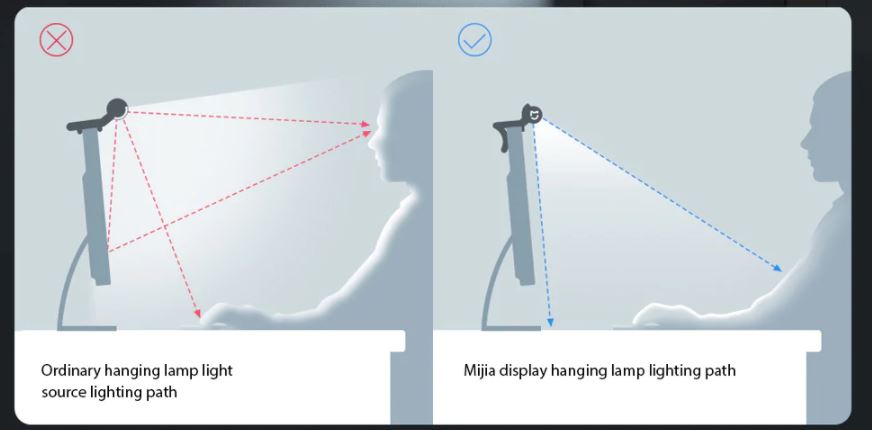
The exit angle of the light that falls on your desk should be smaller than with ordinary monitor lamps. You shouldn’t be dazzled and the light shouldn’t be reflected on the monitor.
A remote control with an unusual design is included to further adjust the light to your needs in addition to the angle. It reminds me more of a can or a big button. But it is also simple and inconspicuous on your desk. You can twist or hold the top of the remote control to adjust the light. When turning, you will notice small resistances, so that you can also assess individual levels. For the remote control you need 2 AA batteries, which were actually included (a rarity!).

Operation Of The Remote Control
| Switch on and off | Short press |
| computer mode | Hold |
| Adjust brightness | Turn |
| light temperature | Hold and rotate |
The lamp should also help to reduce the direct impact of light from the monitor on the eyes when you are in dark rooms. The monitor no longer shines at you and the eyes should be protected. Of course, I also paid attention to this during the test and I have to say that the manufacturer did not lie here.
I actually find it more pleasant not to be sitting in a completely dark room and only to be illuminated by the monitor. Adjusting between different light intensities and temperatures should also help to see colors more clearly and realistically when needed.

The control between the color temperatures and brightness works smoothly. In addition, the lamp “remembers” the setting on which you switched it off, so that the next time you switch it on, there is no bright default light illuminating your desk.
Conclusion
At first I thought to myself: “What do I need this for? A normal desk lamp will suffice.” But I actually found the lamp extremely pleasant to use. I tested it in different lighting conditions and I had the feeling that it could permanently relieve the eyes when it is dark in the room. Because there was another light source in the room next to the monitor, the monitor didn’t really illuminate me as much.
The desk is also evenly illuminated and the lamp doesn’t take up any space. A great advantage, especially for smaller desks, such as in a student room or in a small office. The price of the monitor lamp from Xiaomi is also not above average. There are comparable models on Amazon, for example, between 25 and 50 euros. For me a clear buy recommendation.

