Best price: You can get the really good Tuya Zigbee 3.0 1080p WiFi IP PTZ camera tested here at TEMU for only €17.14. It is the version without ONVIF support.
At a glance:
- Full HD / 3MP version
- PTZ function
- Motion Detection & Auto Tracking
I did it: The lady of the house gave the green light to the gradual smartification of our apartment. So CG sent me some Tuya ZigBee 3.0 components for our bathroom and children’s room. Is this a good entry-level smart home possible? Let’s find out together.
Tuya Zigbee 3.0 Hub Review, Specs & Price
- Tuya ZigBee 3.0 entry-level smart home:
- 1x Tuya ZigBee 3.0 Gateway & 4x Tuya ZigBee 3.0 radiator thermostats at Banggood for €161.60 (total price, deselect transport insurance)
- 3x Tuya ZigBee door/window sensors at Banggood for €10.35 (per piece)
- 1x Tuya ZigBee Alarm Sensor at Banggood currently sold out
- 1x Tuya ZigBee presence sensor at AliExpress for €22.39
- 3x Tuya ZigBee smart bulbs on AliExpress for €9.13 (select 18W version)
- 2x Tuya ZigBee Temperature & Humidity Sensor on AliExpress for €6.80
- 2x Tuya ZigBee smart adapter sockets at AliExpress for €8.76 (20A) (per piece)
- 1x Tuya 1080p WiFi IP PTZ Camera at AliExpress for €33.84 (3MP version with ONVIF) | at TEMU for €17.14 (3MP version without ONVIF)
- 1x Xiaomi Mi Temperature and Humidity Monitor 2 at AliExpress for 6.17€
- 1x pack of 8 LED MR16 spots warm white, 7W (GU 5.3 base) at AliExpress for €10.96
- Foreword: Thank you
Banggood has kindly provided us with some of the products listed here for product testing. This includes the Tuya ZigBee 3.0 gateway and the 4 ZigBee radiator thermostats in a bundle, the 3 Tuya ZigBee 3.0 door/window contacts and the Tuya ZigBee 3.0 alarm siren. We sourced all the other components ourselves from AliExpress.
Prerequisites: Compromises
So if Erika Mustermann can do it in our CG article, then I want to be able to do it too: set up an inexpensive smart home and ideally save money in the long run in times of the energy crisis. So far, this plan has failed due to the resistance of my better half. Now she has agreed, but on two conditions: First (for the time being) only the installation in the bathroom and children’s room, secondly, no voice control, which our kids would make excessive use of.


System choice: why Tuya, why ZigBee?
When I was looking for a smart fire alarm, I came across Tuya in early 2020. Because the Tuya platform, with its well over 410,000 IoT devices, offers by far the most value for money compared to Aqara, for example. At that time I decided on a WiFi-based device and did not have ZigBee on my radar as a communication protocol between IoT devices. ZigBee 3.0 is a really good system today, especially in terms of energy efficiency and mesh functionality (the more devices, the more stable the smart home network).

The only catch: A hub/gateway is required as a communication interface between IoT devices and the home network. With mostly less than 20€, this is not a big hurdle.
But whether it’s ZigBee, Z-Wave, Thread or even Wi-Fi: in the future it will probably no longer matter which protocol is used. “One for all” is the motto of the overarching Matter standard, to which a number of manufacturers in the Connectivity Standards Alliance (CSA) have committed themselves.

So if the announcements in the context of the official release of Matter 1.0 come true, then Tuya would certainly be in the Matter Club as a CSA member. Unfortunately, the crystal ball does not yet tell us whether this also applies to older Tuya devices, so to speak.

Security: data protection the Chinese way?
Tuya comes from China and we all know that data protection is viewed differently there than it is here. Since 2019, the platform has been criticized at regular intervals for security gaps. Advantage at that time: Tuya devices with ESP chips could be flashed with an open source firmware called Tasmota to prevent “phoning home”.

Even though Tuya has been cooperating with TÜV SÜD on the security certification of its own IoT products since the end of 2021: data collection is always an issue when it comes to Tuya and the allegations of espionage by Chinese authorities. But Tuya is not alone here – especially since there are other Chinese competitors. In times of increasing hacker attacks, however, the concerns should apply to all cloud-based (IoT) services in general.
The following test is aimed at beginners who, like me, finally want to get started with Smart Home. It’s about first experiences, impressions, rays of hope and problems. That’s why I will only use the Smart Life App.

However, in order to make all Tuya devices cloud-free, precisely because of security concerns, but still be able to access them from anywhere, I will supplement this test with the integration into the open-source software Home Assistant at a later date. This is – let’s anticipate this – not a very trivial undertaking and requires more time.
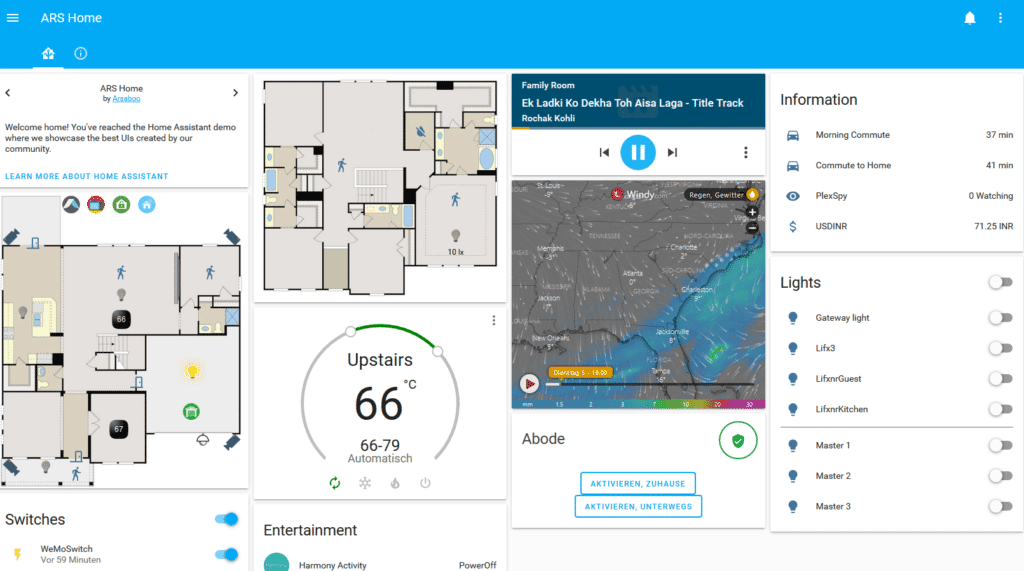
Device coupling: easy & reliable
But enough about system choice and security concerns. Let’s go: Before I can integrate one of my Tuya ZigBee 3.0 devices into my network, I have to put my ZigBee gateway or hub into operation. Behind it is a small white 60 x 60 x 15 mm device, which reminds me of the Aqara temperature and humidity sensor because of its rectangular shape.

I leave out the mini user manual and connect the hub to a socket strip equipped with USB ports near our FritzBox router using the supplied micro-USB cable. I am already registered in the Smart Life app (mandatory), press the symbol for adding new devices (“+”) and now ask myself: Which of the many gateways do I have to add now? So I looked a little sheepishly at the instructions for use and tadaa: I have to select the “Wireless Gateway”. Important to note: This type of hub only supports a maximum of 50 connected devices and hasnot via Bluetooth.
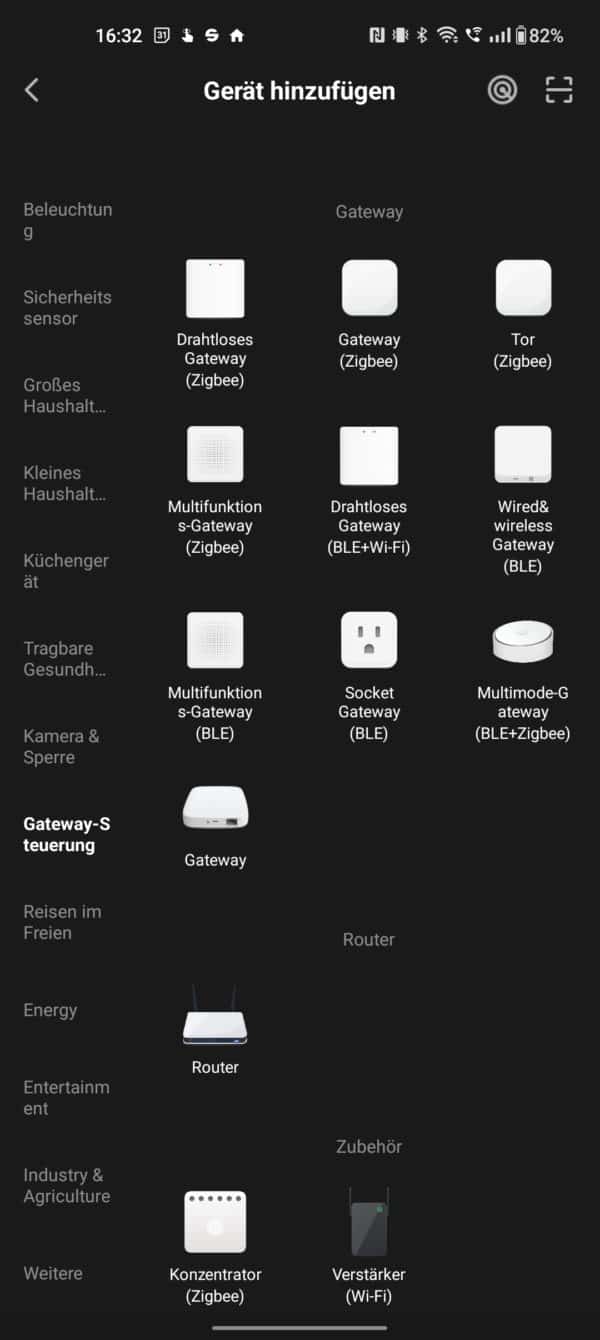
The coupling then takes place in the same way as with any other Tuya IoT device: Insert the batteries (exceptions: hub and presence sensor via USB power cable), press the reset button for more than 5 seconds or in the reset hole until a red LED flashes quickly. In the app I confirm that the LED flashes quickly and a short time later a radar animation with the device found shows me that the pairing was successful. This works quickly, easily and reliably with any ZigBee and WiFi-based Tuya device.

Experimental setup: what goes where and why?
- Room situation: this is what it looks like
What should the Tuya Smart Home look like in concrete terms? First of all, the scene of the crime is our old apartment on the ground floor. Bathroom (approx. 14 m²) and children’s room (approx. 25m²) are available. Both are classic rectangular rooms with walls about 3 meters high. In the bathroom there is a large and a small tilt and turn window above it, while in the children’s room there are two wooden casement windows (a large one at the bottom and a small one at the top).
- Bad: fight the mold
In the bathroom, the focus is on controlling the humidity. Because when showering or bathing, it gets so wet on the window and especially above it that we have had to fight mold again and again in the past. The whole thing got better when we always left the window wide open immediately before showering. Not so cool: In the depths of winter, it was almost impossible to shower hot enough so that it didn’t get too cold.


So first of all, I provide electricity at the back of the window and lay a power cable with a cable duct up to there. There I then directly install a Tuya ZigBee 3.0 adapter plug (84 x 50 x 50mm) to connect our new dehumidifier to it. Like most other Tuya devices, the small adapter plug comes in an inconspicuous white box that only contains a mini manual (in English and Chinese) in addition to the plug and power button. If it is not an adapter but a sensor, then adhesive pads and sometimes also a sensor are included in the scope of deliveryMicro USB cable on board.

Speaking of sensors: Two Tuya ZigBee 3.0 temperature and humidity sensors, each measuring 70 x 25 x 20mm , now follow: one above the upper window on the left (back of the room), the other literally in the “vapor circle” of the shower (in the middle of the room – yes, I know, a strange shower position).

Both sensors each take two consumer-friendly AA batteries. In standby, the smart temperature and humidity sensors only consume a maximum of 30uA. A Xiaomi temperature and humidity monitor 2 with display ( 43 x 43 x 12.5 mm ) joins the front part of the room next to the bathroom door.

The Tuya ZigBee 3.0 door and window contact consists of two parts , a small magnetic sensor (34.8 x 10.8 x 12.6mm) and a larger module including a CR2032 battery (54.8 x 24.8 x 12.6mm). Both must be positioned with the correct sides to each other (marked by an arrow): one part on the window, the other on the frame. I google the maximum distance between the two sensors and Google tells me: 15mm. So bang: Magnetic sensor on the frame and the larger module on the window (also works the other way around, the main thing is that the arrows are in line with each other ).
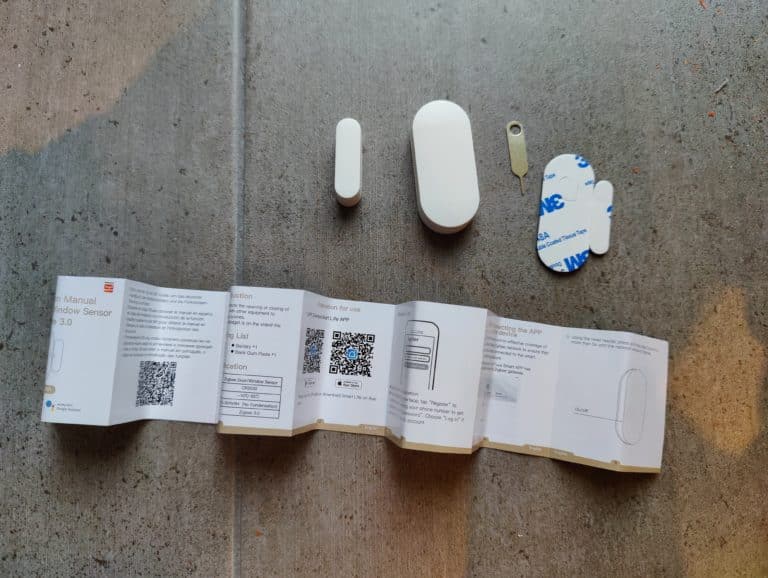
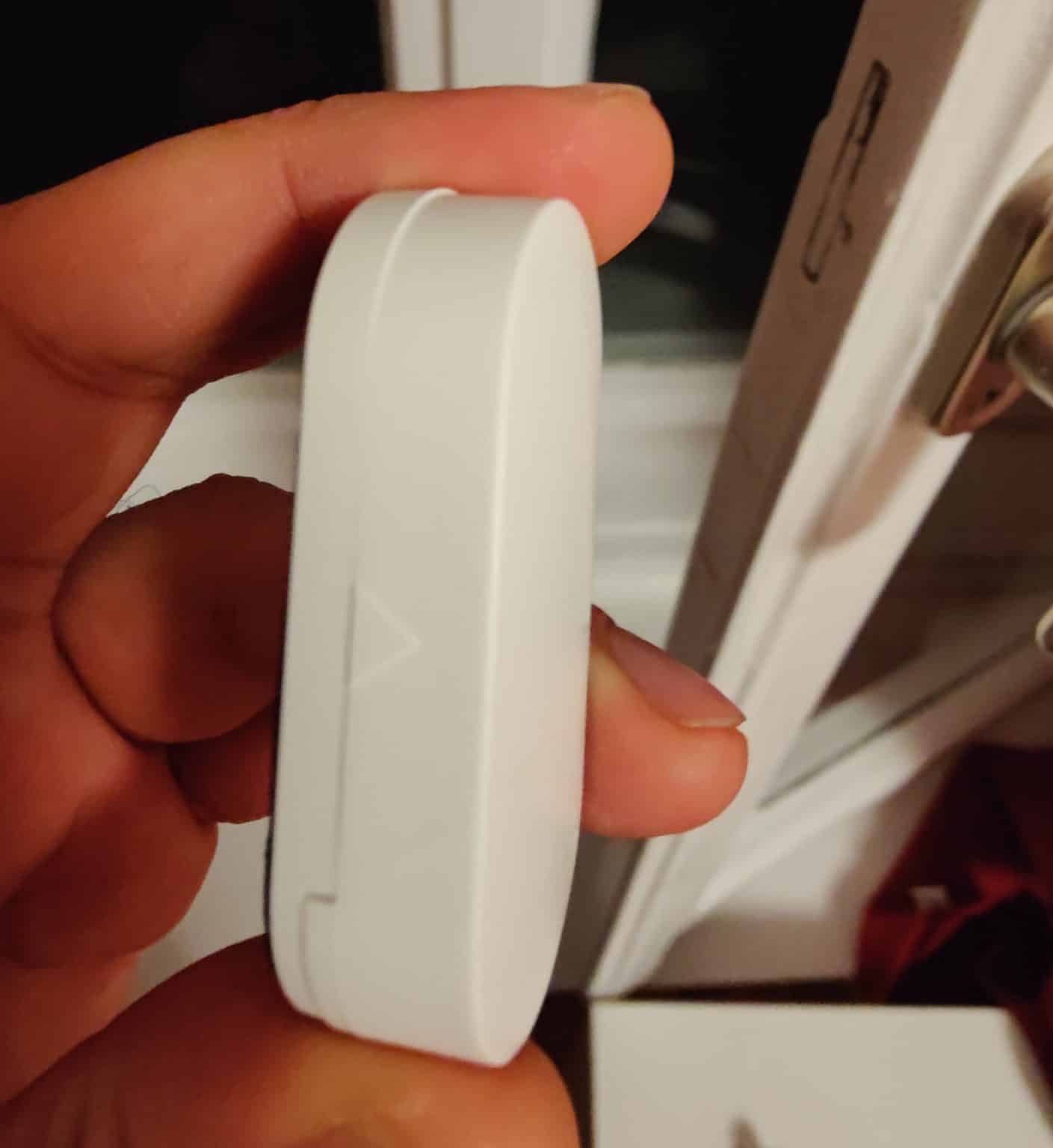
Next to the window is a heater whose thermostat I change with the Tuya ZigBee 3.0 thermostat without any problems . It is a 52 x 90mm thermostat (accuracy: +- 0.5°C) with M30 * 1.5 thread and gray plastic sleeve including display but without a manual rotary knob. Pleasing: 2 normal AA batteries are used.
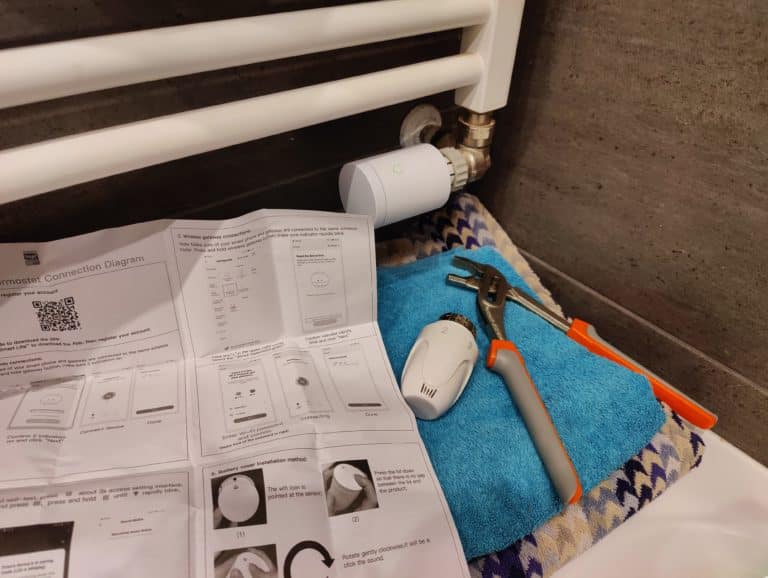
Finally, instead of the 10 halogen spots (GU 5.3), I now install 8 LED spots. 2 halogen spotlights are retained in order to achieve the minimum load of the transformer designed for halogen lights. I think it looks pretty good.

Children’s room: smart lighting
In the children’s kingdom, I first install the two-piece Tuya ZigBee 3.0 door and window sensors on both windows, before using another Tuya ZigBee 3.0 adapter to switch an LED globe on a timer basis. This is followed by three RGB-capable 18W ZigBee LED light bulbs with an E27 socket at the top of the ceiling lamp.

Now the question arises: Where exactly in the room do I install the Tuya ZigBee 3.0 presence sensor (58 x 58 x 11mm)? This is supposed to take care of three things : Firstly, switch off the light (which unfortunately people keep forgetting to turn off) in the room as soon as nobody is there, secondly, leave a reading light on in the evening so that the older of the two princesses can still read something.
Thirdly, the presence sensor should support the Tuya HD Wifi PTZ camera placed on the shelf (left room wall) of a well-known Swedish furniture maker in motion detection. Because: Thanks to mmWAVE technology, the presence sensor is much more precise than a PIR sensor and even detects minimal human movements.


I now decide on the presence sensor between the two windows on the side of the room, which is exactly opposite the bunk bed where my two kids sleep. But: the presence sensor comes without batteries, but with a micro USB power supply (5V, 1A). It’s frustrating. Luckily I still have an almost 3 meter long cable in the basement. It’s black, but it should be enough as a temporary solution.
Unfortunately, I ca n’t install the two other smart thermostats in the children’s room (for the time being); because the two heaters there are in such damn narrow recesses in the thick old building’s outer walls that I can’t dismantle their conventional radiator thermostats with a normal pipe wrench.
Hallway: alarm
Okay, the hallway wasn’t actually part of the smart home deal with my wife, but hey, I think a Tuya ZigBee siren should be installed as centrally as possible in the apartment… so pssst, keep between us! It’s just stupid: the 68 x 32mm Tuya ZigBee3.0 alarm sensor is the only component that requires two exotic CR123a batteries, which I (for once) don’t have in stock in my basement.

The batteries are there the next day. So where is this thing going? The fuse box is next to our apartment entrance door. A white plastic cover is attached right next to it. The siren fits perfectly.

- Impressions: light & shadow
Tuya ZigBee 3.0 Gateway: Easy Setup, But
The coupling of the hub and all sub-devices runs smoothly, as does the installation of many sensors using adhesive pads that hold almost too well. However, minor problems then arise during the first testing of all components .
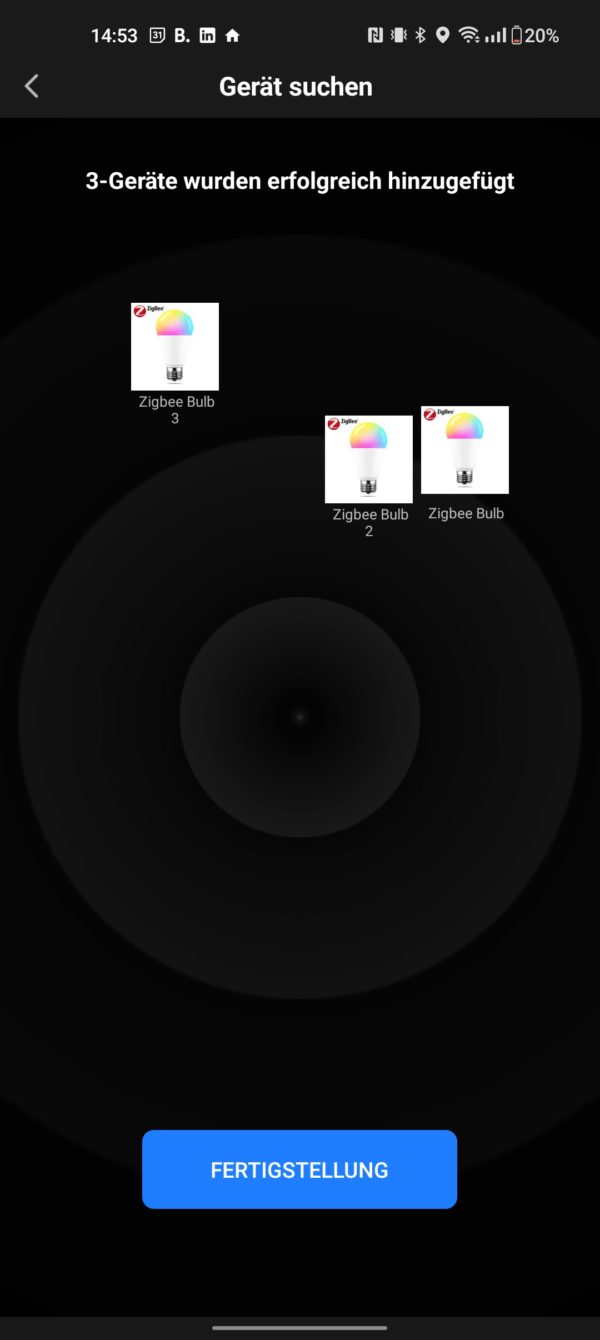
Tuya Zigbee 3.0 adapter: range problems
The first small problem can be easily solved: the distance between the gateway in the living room and the adapter plug on the bathroom window is too great. The distance is about 13 meters. To be fair, it has to be said that this is an old building with very thick walls in places. That’s why the Tuya ZigBee 3.0 Hub moves from the living room to the hallway and the problem is solved.

Both installed adapter plugs can then be switched quickly and easily – this makes the dehumidifier in the bathroom smart (more on that later) and the LED globe in the children’s room switches on and off in the evening between 7 p.m. and 9:30 p.m.
Tuya ZigBee 3.0 Door & Window Contacts: Good with obstacles
Problem 1 solved, problem 2 is a little more difficult: I noticed that the door and window contacts don’t work per se. I quickly realize that the specified maximum distance of 15 mm between the magnetic sensor and the second module refers to the distance between the two components, which are aligned completely parallel to one another. In my case, however, both are offset in depth – one by 12.4 mm and one by 17.1 mm. It’s also logical: A window usually doesn’t close flush with the frame.

I remember: That was the case when an alarm system was installed in my father’s practice. But instead of using ugly plywood elevations, which I rarely did, this time I decided to use a combination of 3D scanner and 3D printer.
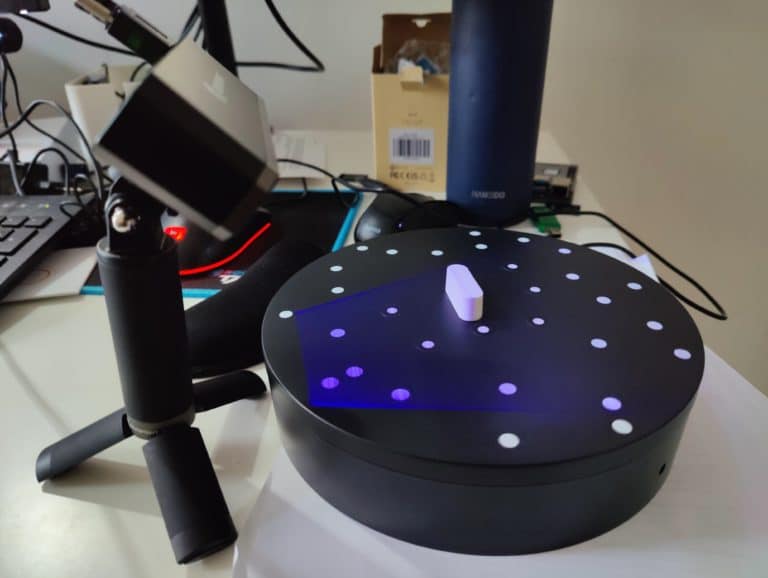
So I scan the magnetic sensor, which requires an elevation, with the Revopoint Mini 3D scanner, edit the point cloud and the body stretched to the right size in Fusion 360 and then print it out in white PLA filament. Of course, I could have traced the rather simple form. But for me it was about the principle and one more experience with the integration of different devices from the disciplines of 3D printing and IoT.
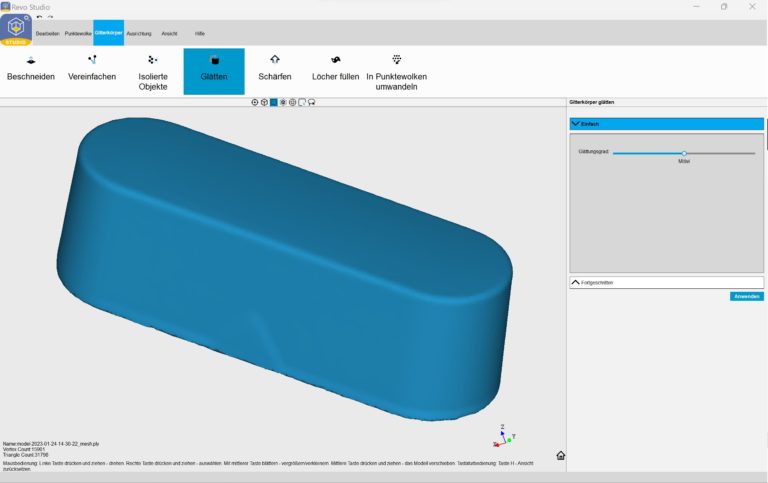

I now glue the elevations to the magnetic sensor, which is now flush with the second module on the window. The whole thing looks like one piece and works perfectly. If you use the same sensors and need an increase, you can download it here as a STEP file.

Tuya ZigBee 3.0 Siren: Fancy to Funny
However, the use of the Tuya ZigBee 3.0 siren runs without any problems. It goes by the manufacturer’s name “Neo” and in terms of sound, everything is included here: 18 sounds from the usual front doorbell or a school break gong to evergreens of classical piano music to critical incidents in nuclear power plants or dog barking, everything is included here.
But: Not all acoustic performances, some of which are questionable and accompanied by orange LED flashing, are equally loud. I therefore choose the classic siren sound with 88dB (type 7). This is actually the loudest variant (sorry, dear neighbors).
Tuya ZigBee 3.0 smart light bulb: Highlight 1
I (and my kids) find the smart RGB-capable Tuya ZigBee 3.0 light bulbs with an impressive output of 18W not only funny, but downright ingenious. Not only are they compatible with Google Assistant and Amazon Alexa, but also with Samsung Smart Things and Philips Hue.

If they’re not already in pairing mode, quickly toggle the light switch on and off three times to make them pairable. They can then be controlled via the Smart Life app with regard to color temperature, color selection and dimming. The function of operating the lamps via the ordinary light switch remains.

In rare cases, they do not keep their last saved app setting, but flash like in pairing mode. Turning the light switch off and on again fixes the problem directly. We particularly often tried the fun music function : The Smart Life app listens and the light bulbs change rhythm and color depending on which song is being played. The next children’s room party is ready.
LED MR16 Spots: Energy-saving offensive
The smart lightbulbs are perfectly complemented by their unfortunately not smart but energy-saving LED spotlights in the bathroom. In my opinion, the warm white 7W version (3000k) goes perfectly with the usual halogen spotlights. Unfortunately, we installed spots with a rarer GU 5.3 socket. You are welcome to teach me otherwise, but so far ZigBee-capable LED spots have only been available with a GU10 socket.

Tuya ZigBee 3.0 Presence Sensor: Highlight 2
While we’re on the subject of highlights, let’s continue with the presence sensor. Because the sensor is really damn accurate thanks to mmWave technology: For example, if I lie on the bottom bunk of the children’s bunk bed and don’t move, the sensor still recognizes me ( “existence state” ).

Only when I leave the room does it switch to the so-called “unmanted state”. A little tip on the side: The wall installation of the presence sensor should be well thought out – because the enclosed adhesive pads are so strong that you have to expect involuntary plaster removal when dismantling.
Tuya 1080P WiFi IP PTZ Camera: Highlight 3
The third highlight for me is definitely the Tuya 1080P WiFi IP PTZ camera. We have it in the 3MP version and it has just impressed me for a price under 40€.



It not only delivers a solid Full HD image during the day and, thanks to IR LEDs, also at night, but also convinces with a reliable and quiet PTZ function (PTZ = Pan – Tilt – Zoom). It is therefore motorized and can be controlled or swiveled via the app – horizontally by 355 degrees and vertically by 65 degrees.
Objects can be digitally zoomed in 4x. The motion detection and notification via app works almost without delay.
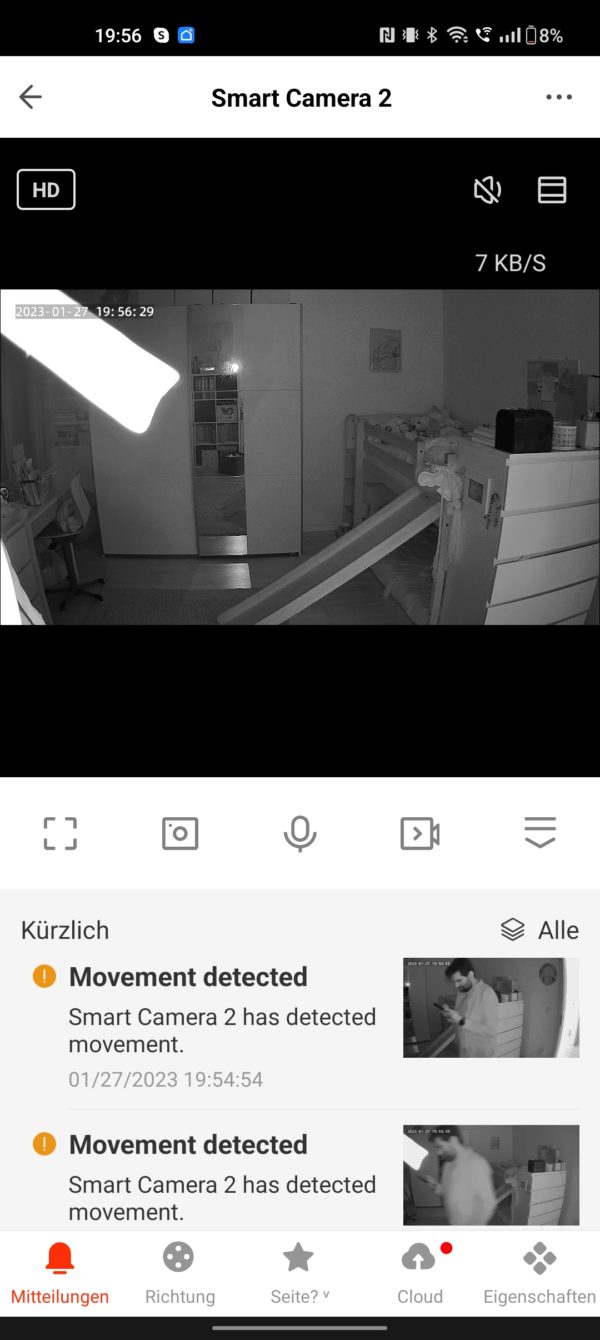
Even a movement tracking of people is available. However, this auto-tracking can be expanded, as it only works reliably if you are not moving too fast and if there is only one person in the room.
You also have to make compromises when it comes to 2-way audio communication. You can understand your counterpart with it – but the whole thing is quite tinny.

If you don’t want to use the fee-based Tuya Cloud service for storage apart from the storage available by default (even when not connected to the hub) on micro SD (max. 128GB), then you can fall back on a unique selling point in this price range: ONVIF support. This gives you direct access to your camera, for example via a network storage device , including storing your recordings there. This worked for me without any problems in combination with my Synology DS415play.

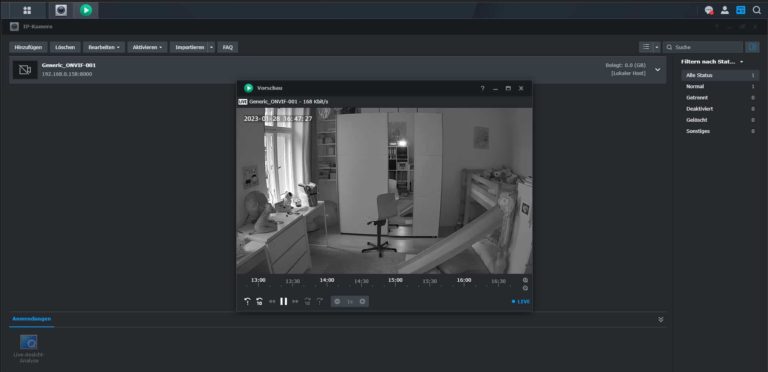
Tuya ZigBee 3.0 Radiator Thermostat: Downlight 1
Where there is a lot of light you know. So let’s start with a “bit” of shadows: the smart radiator thermostat works, but it’s not my first choice in terms of design or function. As far as the design is concerned, I like the plain white cylinder, but less so the really cheap-looking gray plastic cuff. I also miss a manual rotary wheel here, as is installed in other versions. Instead, there is a somewhat sluggish touch display that reacts insensitively to inputs.

Functionally speaking, yes, the temperature reading seems to be quite accurate, at least in line with other temperature sensors in the bathroom (Xiaomi MI Temperature and Humidity Monitor 2, dehumidifier, etc.). The temperature can also be calibrated in the app. It is set to “-1°C” by default.

But the display menu navigation is anything but intuitive. For the pairing alone, I can press the home button for 3 seconds, then the plus button until I get to the WLAN symbol. I then have to confirm this again with a short click on the home button – only to keep the latter pressed for another 3 seconds to even get into pairing mode – uh…WHAT?
Tuya ZigBee Temperature and Humidity Sensors: Downlight 2
A big disappointment for me are the square Tuya ZigBee 3.0 temperature and humidity sensors. First of all, based on “frozen” values, I realize that they only like 2 AAA batteries with 1.5V each and not rechargeable batteries with 1.2V each. But then they seem to work. At least that applies to the temperature display, which coincides with other devices in the bathroom.
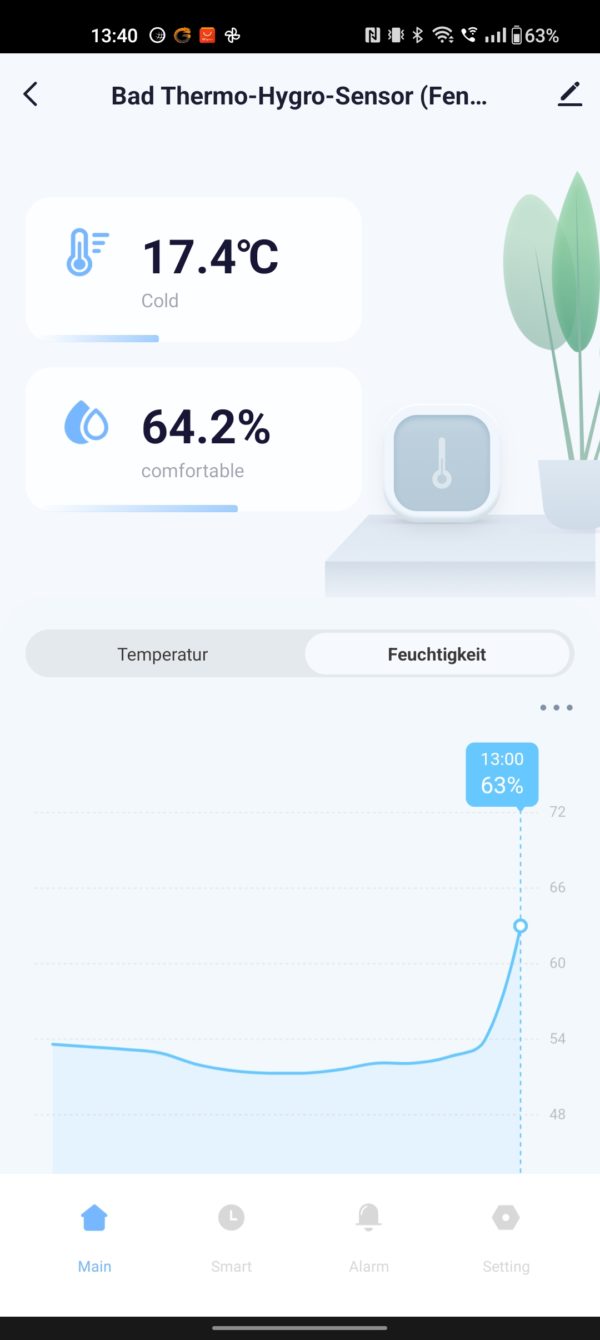
But what is probably wrong here are the humidity levels. The two sensors on the bathroom window and near the shower are similar, but differ by a whopping 15 to 20% from other devices such as the Xiaomi Mi Temperature and Humidity Monitor 2, our dehumidifier and an Arduino that we brought along with the DHT-22 sensor (not the most accurate one) and a small OLED display just to be on the safe side.

I would be interested to know if you have had similar experiences. Is there a faster updating and above all more precise alternative in the Tuya universe?
Xiaomi Mi Temperature and Humidity Monitor 2: Chic & Accurate?
An alternative that I am considering myself would be the Xiaomi Mi Temperature and Humidity Monitor 2 that I also use, which is installed on the wall next to the door opposite the shower. This had shown similar values compared to the dehumidifier and DHT-22 sensor, which is why I assume that this is working correctly here.
Although Bluetooth is on board here, my current hub does not support Bluetooth. Here, too, I would like to draw on your expert knowledge: Do you have a suggestion for a particularly precise temperature and humidity sensor that can serve as a reference in the future?
Power consumption: higher than expected
Overall, the power consumption of all Tuya ZigBee components is of course low – I don’t dispute that at all. Compared to WiFi-based Tuya devices, however, I would have preferred a lower power consumption, especially with the Tuya ZigBee 3.0 adapter plugs.
Because similar to its “Wifi relatives” here, when switched on, without an additional load, 0.4W result. If the adapter plugs are switched off, my normal consumer meter ( Bearware Power Meter WDP 302737 ) shows 0W. Since the values otherwise hardly differ from those of the WiFi version, I also assume around 0.15W when switched off. Small question: Do you have a recommendation for a high-precision current meter?
The Tuya ZigBee 3.0 Wireless Hub, which is powered via Micro-USB, treats itself to 0.45W at 5V and 80mAh. The presence sensor ( 5V and 30mAh ) is more frugal at a constant 0.2W.

Saving for what is offered is also one of my highlights: the Tuya 1080P WiFi IP PTZ camera. In sleep mode (idle) during the day I measure 5.25V at 270mAh and 1.48W. Typically, consumption increases at night. Idle at night with activated IR LEDs I am at 5.31V, 350mAh and 1.85W.
If I access the video feed via app during the day, I get 5.29V at 280mAh and 1.53W. Accessing the video feed at night then results in 5.35V at 550mAh and 0.91W. The PTZ function – i.e. rotating/panning the camera via the app – is charged at 5.35V with 550mAh and 2.93W – at night it is then at 5.36V with 561mAh and 3.26W. So if you don’t necessarily use the PTZ function at night, you can look forward to an economical camera. I recommend this article to compare the consumption of security cameras.
I made all consumption measurements of USB-powered IoT devices with the X-Dragon USB Detector, which I can warmly recommend to everyone.
App: clear, but not yet perfect
The tabs “My home”, “Scene”, “Smart” and “Profile” are available. The My Home tab basically mirrors your device list. The hub is also listed here. However, because at least all ZigBee components function as sub-devices of the gateway, they are also listed under “Gateway” – but with different functions. This could have been explained better for the sake of clarity.
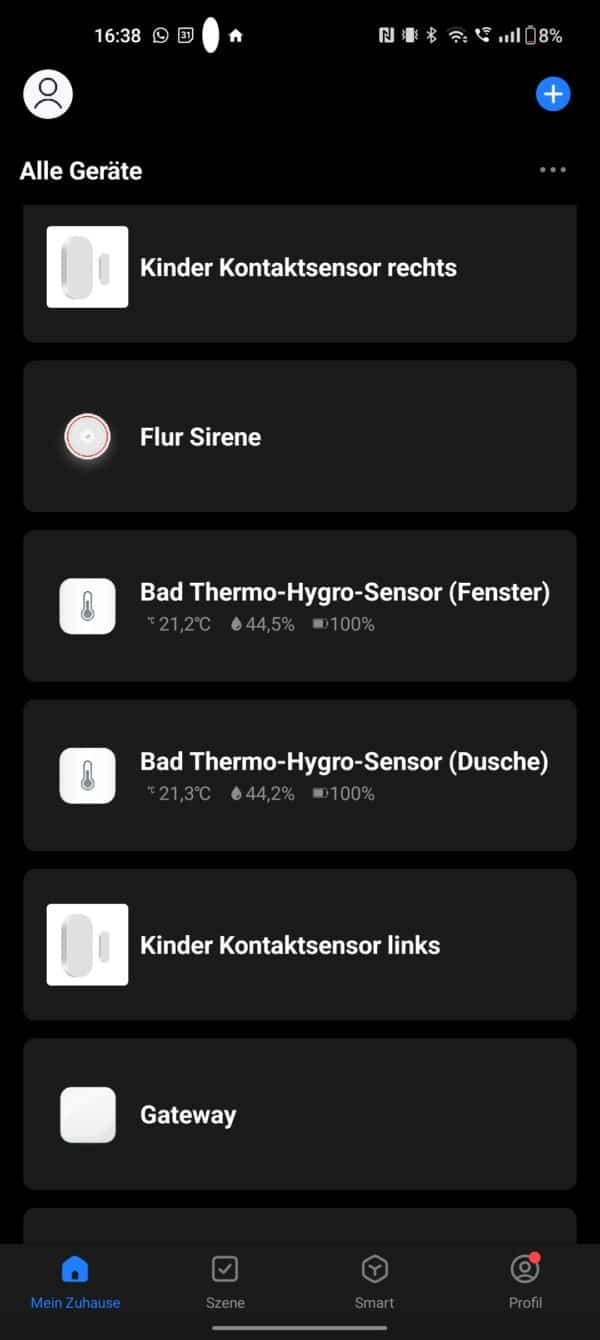
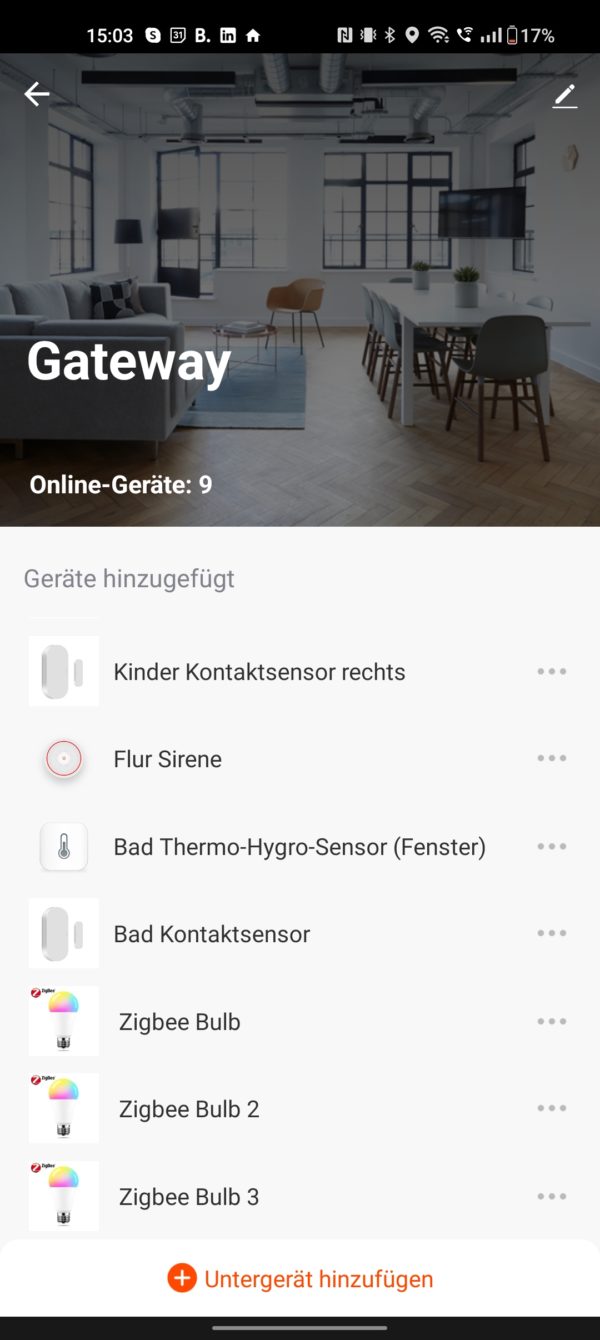
Sometimes I miss things like creating groups, which isn’t solved intuitively. Here I would assume to get the function by long pressing on the respective device. Then I get to the “device management”. However, the latter is only there for deleting devices or rearranging them in the list. Instead, I have to select the pencil icon within the respective device control in order to then get to the device properties, where I can create a group in the first place. Laborious.
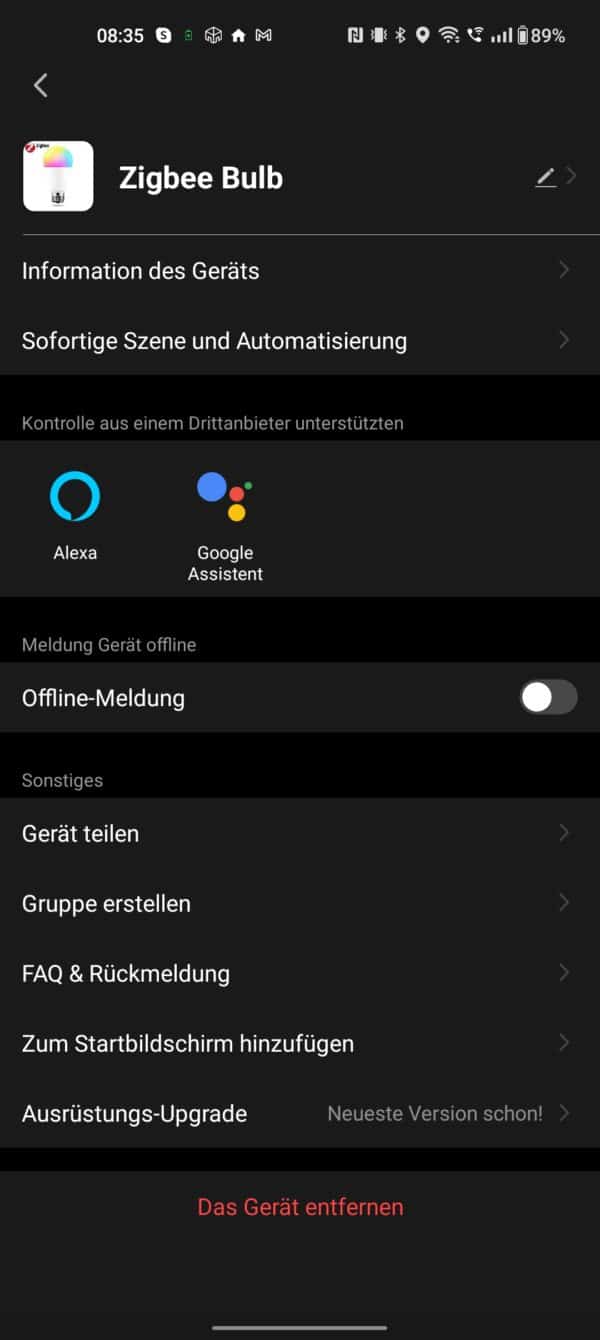
Groups here means groups of the same device type. All the devices in a room cannot simply be combined here. Again, this is only possible under the “Profile” tab relating to my account settings and then via “Family Management”. The “Smart” tab, on the other hand, requires location approval for the Smart Life app. If you grant this, you have an overview of power consumption, weather data and more detailed settings for (camera) alarm functions.
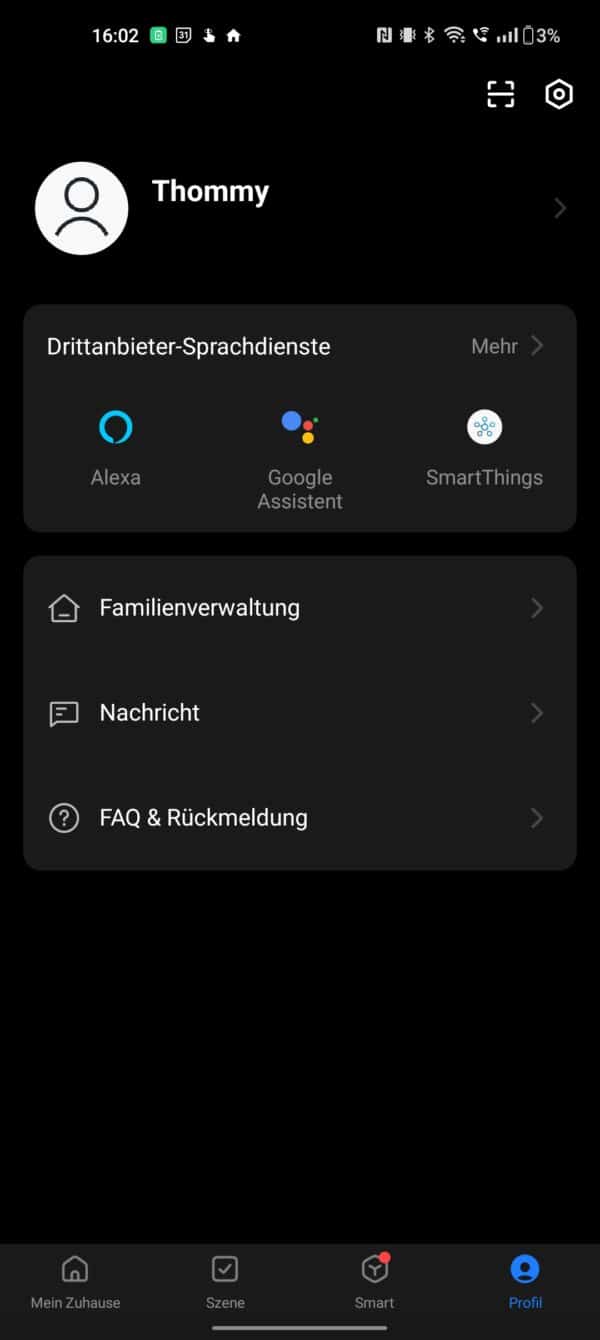
The “Scene” tab then contains what makes the magic of the smart home: automations according to the “if, then” principle, whereby not only other devices but also other automations can be switched. The following 4 example automations that I have tried show you exactly what the whole thing can look like.

Automations: (almost) awesome
- Automation 1: dehumidifier bathroom
Theory: If the humidity of the Tuya ZigBee 3.0 temperature and humidity sensor at the top of the bathroom window is more than 60 percent, then the Tuya ZigBee 3.0 adapter plug should come on with the dehumidifier connected behind it. As soon as the humidity is less than 60 percent, the adapter plug or dehumidifier should be switched off.

Practice: The Tuya ZigBee 3.0 temperature and humidity sensor reacts too sluggishly, just like its colleague installed near the shower. The update interval that cannot be changed is too large here. If I leave the window closed during a 15-minute shower, the humidity levels skyrocket to well over 81 percent. The walls are partly wet. Still, both Tuya ZigBee sensors are rattling around at around 63 percent. While this is enough to trigger the automation described above, it takes far too long.
- Automation 2: Light control children’s room
Theory: If the Tuya ZigBee 3.0 presence sensor reports that nobody is in the children’s room, the light should go out in the form of a group of ZigBee 3.0 LED RGB light bulbs. If someone is in the room, the light stays on.
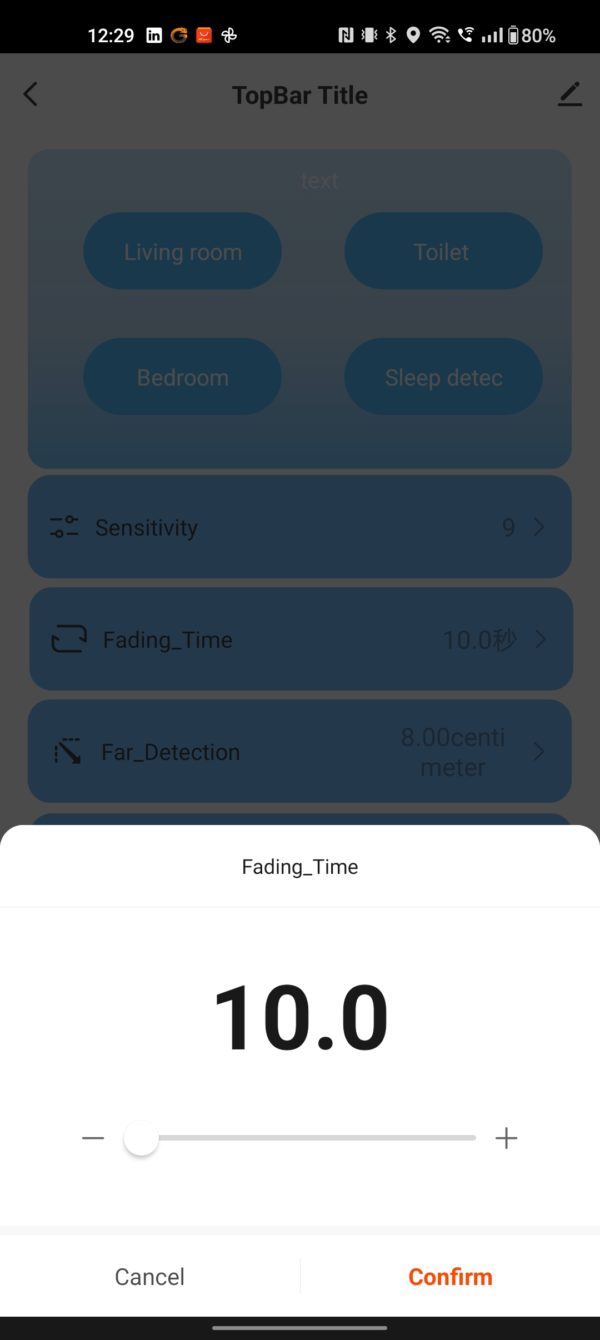
Practice: There is a problem with the default settings of the occupancy sensor: Specifically, it is about the “fading time”. This means the dead time of the sensor – i.e. the time between motion detection and renewed “sensor activation”. This is set too high. I set it to the lowest value “10” which is about 20 seconds. The light reliably goes out 20 seconds after the last movement was detected (“existence state”) in the children’s room. Otherwise it stays on.
- Automation 3: heating regulation during ventilation
Theory: If the T uya ZigBee 3.0 door/contact sensor on the bathroom window recognizes that it is open for ventilation, then the smart radiator thermostat regulates the heating to 5 degrees. If the window is closed again, the radiator thermostat switches to automatic mode (20 degrees in the morning and in the evening, otherwise 15 degrees).
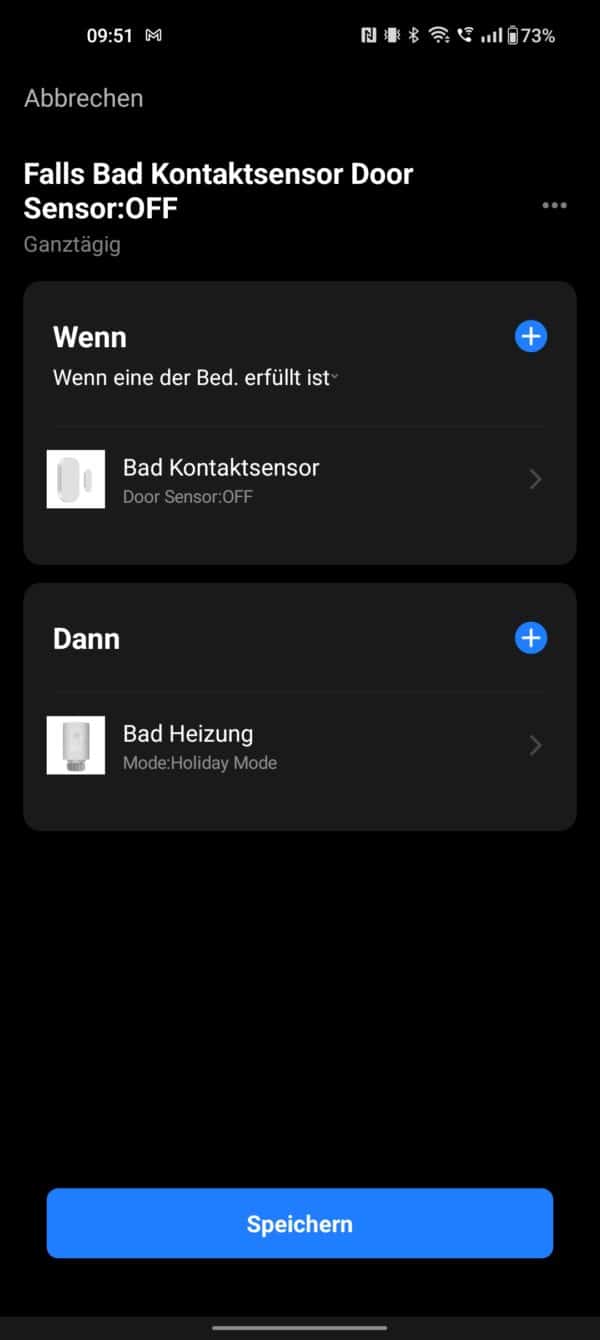
Practice: To make it short: Everything worked here 1 to 1 as it should be – great!
- Automation 4: alarm in case of burglary or fire
Theory: If a Tuya ZigBee 3.0 door/contact sensor reports an open window in the children’s room, for example, the alarm should go off in the form of the siren in the hallway. When my older WiFi-based Tuya smoke alarm goes off in the basement (where the 3D printer is), the siren should go off as well.
Practice: I was also pleased that both automations worked without problems and with minimal delay. However, I am considering installing an even louder siren.
Conclusion: good with room for improvement
I’m definitely sticking with Tuya for now. Data protection or not: In terms of value for money, the components are simply unbeatable. For smart home beginners, the app functions are perfectly adequate, even if they are not always very intuitive.
In addition, I can later be cloud-free with Home Assistant and Tuya Local. I was surprised by how easy it was to pair and set up. With better documentation (operating instructions), smaller ” misunderstandings ” (door/window contacts at the same level) could be avoided. Thehuge selection of Tuya devices is both a blessing and a curse.
Curse because hundreds of manufacturers bring dozens of new products onto the market every month – sometimes with better, sometimes worse quality. This is how I explain my highlights (e.g. camera, light bulbs, presence sensor) and my downlights (thermostat & temperature/humidity sensor). In any case, you quickly lose the overview. Here it probably means: wait for tests or just try it yourself . The low price simply means that.
But: This variety of devices is also a blessing, because it simply gives you a great selection: if I don’t like smart camera A, I go for version B. If product A is too expensive for me, I’d better choose product B. With Matter, there should also be more flexibility here.
So if you are a little more adventurous and value value for money, you should take a closer look at Tuya’s range. In any case, I am already verbally preparing the next Smart Home purchase with my wife in her function as Minister of Finance. Steady drip…you know. And you? Tuya, Aqara, Hue, Bosch or Fritz? And if so, why?

