The small Wanbo X1 projector is currently available at Banggood in the spring sale for €70.87 with the coupon code BGa124b5.
- HD resolution
- 300 ANSI lumens
- 40-120″ diagonal
The Wanbo X1 is a simple projector for little money, which is supposed to be durable thanks to LEDs and at least has a resolution of 720p. In the foreground here is clearly the price. In our test, we will tell you what you get for your money and who the projector is for.
Wanbo X1 LED Projector Review, Specs & Price
- Wanbo X1 projector
- at Banggood for €70.87 – Coupon: BGa124b5 ( EU warehouse )
| Model | Wanbo X1 |
| Type | LEDs |
| resolution | HD / 720p |
| image formats | 16:9, 4:3 |
| max. screen diagonal | up to 40-120″ (realistic up to 100″) |
| brightness | 300 ANSI lumens |
| contrast | 2000:1 |
| power consumption | 60W |
| connections | HDMI, USB, 3.5mm audio, AV |
| Dimensions | 17.5x22x8.5cm |
| Weight | |
| speaker | 3 watts |
| WIRELESS INTERNET ACCESS | 2.4GHz |
A few months ago we had already tried the Wanbo T2 Max. It is a good €50 more expensive, but has Full HD resolution and Android 6 as the operating system. Otherwise, the two devices are very similar (apart from the design).
- You may interested: Wanbo Tt
Design And Processing
Unlike the T2 Max, the Wanbo X1 somehow looks like a perfectly normal projector that you can find in every office or lecture hall. Sure, in terms of design it’s a bit prettied up. Smooth surfaces, few details and plain white as the dominant color – it looks nice for such a cheap device. After the first viewing, that probably doesn’t matter either. It looks okay and you don’t have to hide it in the box after use.
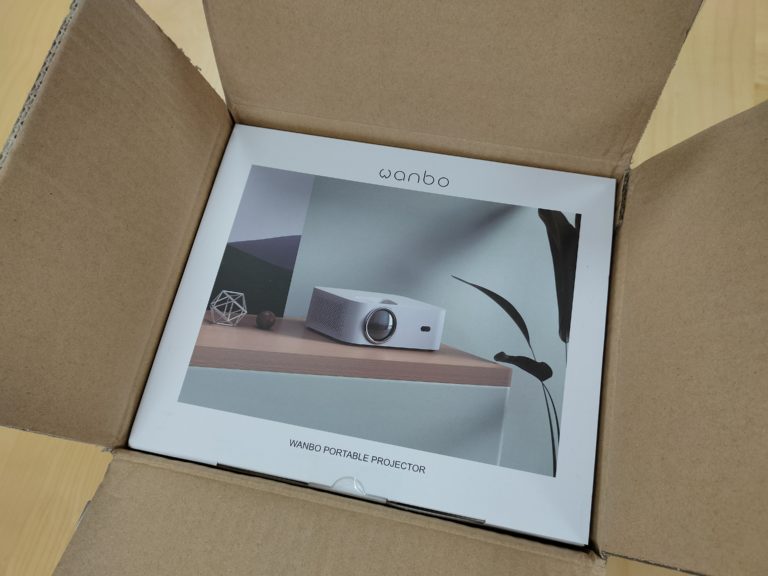
At the top, in addition to a few (also white) buttons for operation, we only find the wheel for adjusting the sharpness. In fact, we have two separate bikes here. One tilts the lens slightly up or down to compensate for the tilt of the projector when tilted slightly. By the way, you have to put a book or something similar under it in the classic way, because the projector doesn’t have adjustable feet.

This also brings us to the underside, where we see those feet. The four nubs are always rubberized and so reasonably non-slip. In the middle there is a common thread for mounting the X1 on a tripod or under the ceiling. There is also a sticker with technical data and the CE mark.
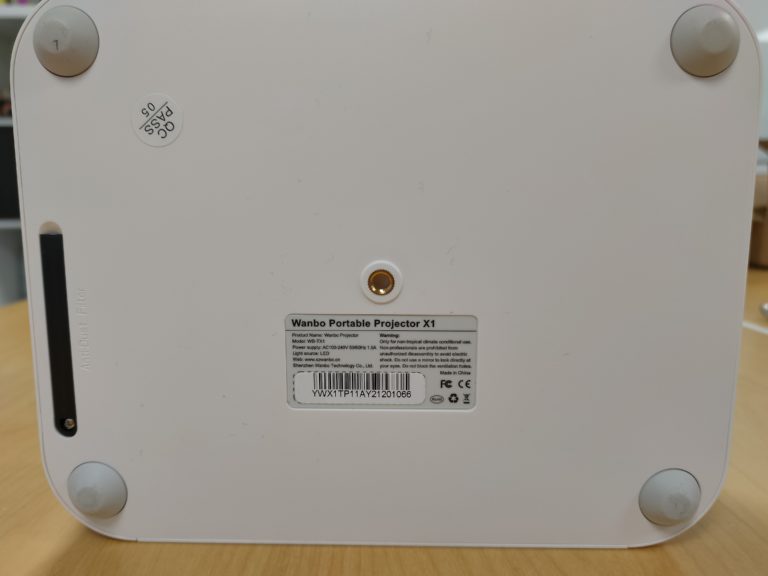
On the back there is an HDMI and USB port, as well as an AV and headphone jack. A “dust filter” is built into the fan on the side. You can also see it, it is a piece of foam in a plastic holder. I can’t say how well it works now, but I didn’t have any problems with dust in the projector.

A few words about the accessories. There is a 1.5m power cord with a German plug which is wonderful. Remote control and manual (English) are fine. The HDMI cable is 30 cm long, which unfortunately is almost never long enough to connect a laptop and set it up properly. The AV cable is, well, meant to be nice. Maybe someone else is using it.

Service
The remote control is probably used primarily, even if the necessary buttons are also on the projector itself. Not all buttons are assigned on the remote control, actually it’s only about navigation with the direction buttons as well as “OK” and “back”. There are a few settings, such as selectable color profiles (warm, cold, medium), the image format or sound settings.
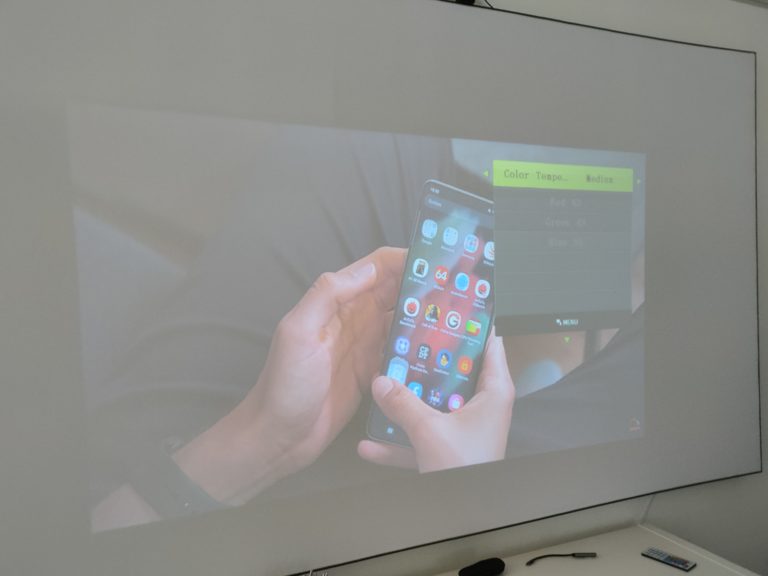
The audio options are a bit odd, as you can switch the audio to Surround or SRS TruSurround XT. Sounds crazy, but I don’t see any difference between off and surround. In the XT option it should probably be 360° sound. To me, the speaker just sounds louder.
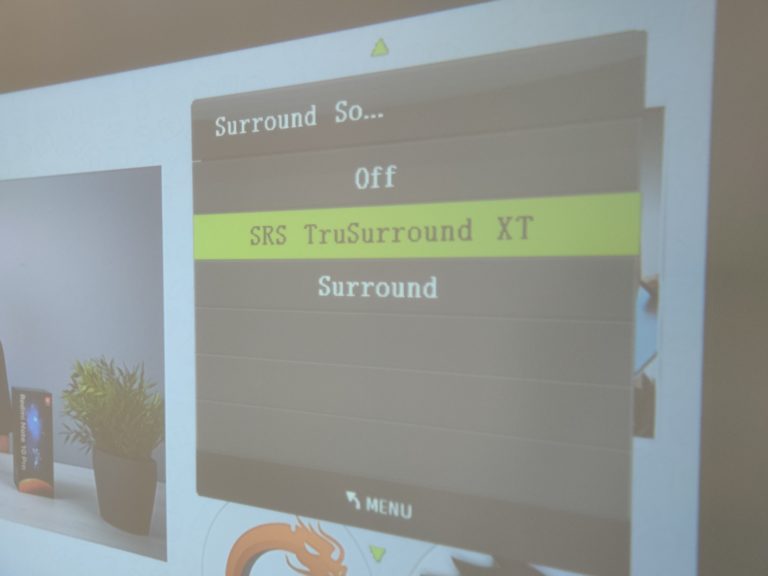
There is no operating system here, after switching on (which takes a few seconds) a simple menu awaits you directly, in which you can select the input signal. It is therefore absolutely necessary to have an additional device that is connected via HDMI. If you have pictures or videos on a USB stick, you can also play them from there.

I don’t think the missing OS is bad. With some China projectors, the operating system is either really bad anyway, only available in Chinese or does not support the required apps (Netflix, Disney+, etc). My Xiaomi Mijia Projector, which I’m very happy with, has a Chinese OS that I can use in English, but I only use it with my laptop connected.
Picture Quality
The resolution of the projector is 1280 x 720p , commonly called HD. You just don’t pick anyone up with that anymore when new televisions offer 4K as standard. Of course, this is also due to the price, and a projector does not have to come close to the resolution of a screen, but it should still be Full HD. It doesn’t cost that much more either. Full HD content can at least be played without any problems.

For 720p the picture looks “good” and I like the colors too. Unfortunately, the projector is not really bright, especially with a larger screen. The manufacturer specifies 300 ANSI lumens, but in practice the picture is simply not bright enough in daylight. The photos were taken in daylight, but in a relatively darkened room. Therefore, I can hardly recommend a screen larger than 80 inches.

There is a kind of keystone correction in that the lens can be tilted slightly. It can be compensated for minimally if the projector is tilted up or down.
Also worth mentioning is the fan, which is not unbearably loud, but can hardly be overheard with normal sound settings (without that surround story). Despite the fan, the projector quickly gets very warm.
Assessment
The Wanbo X1 is not bad, but somehow not good either. If you are satisfied with 720p and a projector that you can only use perfectly after sunset, you will probably get by with the X1. Of course, €80 for a long-lasting LED projector is not a bad price either.
But I don’t know why you should be satisfied with that when you can get better devices for little more money. I would simply not buy a 720p projector again as a matter of principle. You could probably just buy any no-name product on Amazon, and comparable devices aren’t much more expensive there either.
I found the Wanbo T2 Max better, which at least offers Full HD for €50 more, even if it is similarly bright.

