The Wanbo TT is expressly intended as a “Netflix projector“, but with 650 ANSI lumens it also offers a comparatively high brightness for its price range. We tried the best Wanbo projector so far.
Wanbo TT Projector Review & Specs
- Wanbo TT full HD projector
- at Geekbuying for 230€ (EU warehouse | Coupon: NNNFRNFTT )
| Model | Wanbo TT |
| Type | LCD |
| resolution | Full HD / 1080p |
| image formats | 16:9; 4:3 |
| max. screen diagonal | 40-120 inches |
| brightness | 650 ANSI lumens |
| contrast | no |
| power consumption | 120W |
| connections | HDMI, USB, 3.5mm audio |
| Dimensions | 17 x 12 x 17.5cm |
| Weight | 1.67kg |
| speaker | 2x 5 watts |
| Miscellaneous | 2.4/5GHz; Bluetooth 5.1, Widevine L1 |
- Wanbo who?
Maybe the brand name Wanbo doesn’t mean anything to you yet. The Chinese manufacturer has been selling cheap projectors for a few years. Like so many other brands, it is sometimes attributed to Xiaomi, and even today you can occasionally find the term “Xiaomi Wanbo” in the product description. However, there is no closer connection to Xiaomi or compatibility with their products.
We originally tried the Wanbo T2 Max , also a Full HD LED projector that was available in early 2021 for just under €140. The projector still suffered from a few teething problems. For example, the fan was a bit too loud – a problem that the following models could not completely solve. The Android operating system was also outdated and apps like Netflix weren’t optimized for the interface. However, the projector was convincing for the very low price.
The T2R Max and T6 Max models, both of which we also tested, represented minor improvements. At the same time, however, the price also increased, with both models approaching €200 or even more. The Wanbo TT is now around €250, but it is also said to be the best model so far. In the following, we will take a closer look at what sets it apart from its predecessors.
Very bright picture with Full HD resolution
First things first: The projector has a native Full HD resolution and a high brightness of 650 ANSI lumens. The image quality is correspondingly good and perhaps the best of the brand so far, although the differences are certainly small. In any case, you don’t have any problems watching with the Wanbo TT even during the day or with the lights switched on. In the dark, the brightness is excellent.


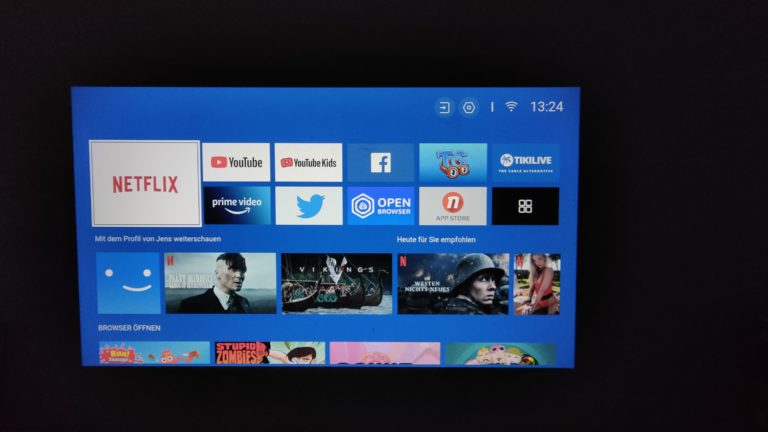
LEDs are used as the light source here, and their lifespan is stated to be over 20,000 hours . A common value for LEDs, which ultimately means that the lights will never be replaced. According to the manufacturer, the image can be up to 120 inches in size, but more is also possible.
There are a few setting options for the image, such as contrast, brightness, color saturation and a few other values. As usual, there are also a few preset profiles like a cinema mode. Here you can try something around to find the best settings for you.
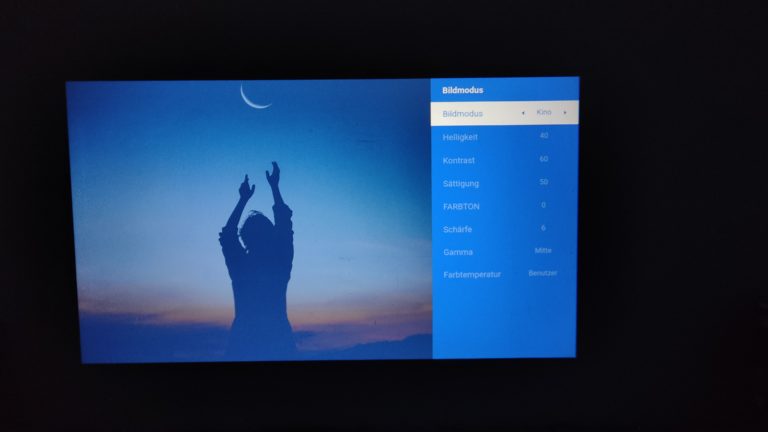
The projector also has autofocus, so you don’t have to focus the image yourself. The function works reliably, but a little slower than with other (more expensive) models. It always takes a few seconds before the image is perfectly adjusted.

The image can also be flipped or mirrored. This is necessary if you want to mount the projector “upside down” on the ceiling or illuminate a screen from behind (or both of them). You will be asked about this during setup, but you can adjust it again at any time.
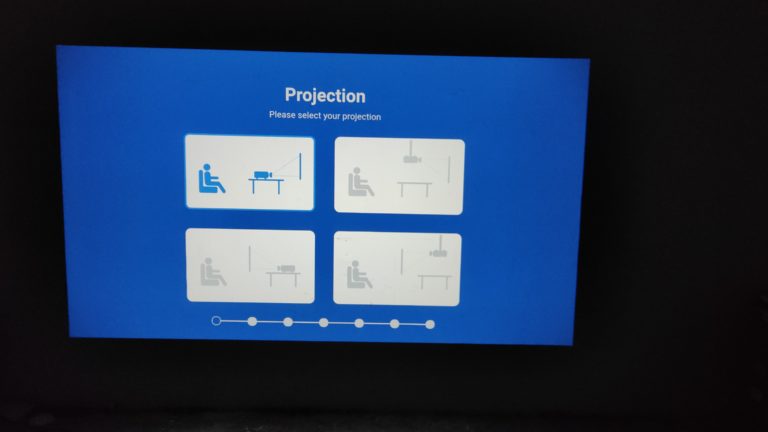
What also works is the transmission of the smartphone screen via screencast. The connection worked for me right away and the image is transmitted without any problems with a delay of just a few ms. Only the resolution was not constant at 1080p.

Design, processing and connections
I really like the fact that the projector is now black and no longer white. It reminds me a lot of the first Mijia projector from Xiaomi, which I used at home for a long time. The “design” is of secondary importance with a projector, but if it also fits well into the living room furnishings, that’s of course a bonus.
The upper half of the front around the lens is not matt but reflects. There are no buttons on the projector itself apart from the power button on the top – it is operated exclusively via the remote control. Not only does this make for a sleeker (and prettier) look, the buttons are unnecessary anyway and I don’t recall ever operating a projector through them when there’s a remote control.

Speaking of the remote control, it has also evolved a lot since the first Wanbo projectors. In line with the widely advertised Netflix support, there is now a dedicated Netflix button to start the app directly. There is also a Prime Video button and a YouTube button. Only the browser button that you find next to it could have been saved – navigating the browser with the remote control is really no fun and most people will probably not use the feature anyway.


Unsurprisingly, there are no changes in the connections and only the minimum equipment. We find a USB port and an HDMI input on the back next to the power connection. A second HDMI port would have been “nice”, then you could have connected two devices at the same time.
So you have to switch plugs if you want to use two devices, such as the console plus TV stick. As long as you only use Netflix and Prime Video, it’s not necessarily dramatic, since you don’t need an additional device for streaming. More on that in a moment.


There is also an audio-out on the far right for connecting additional speakers. All connections are next to each other in a recess in the housing.
Finally full Netflix support, but few apps overall
Yes, the projector supports Widevine L1 and can therefore display Netflix in Full HD. The app is pre-installed and works great. The Prime Video app is also installed and can also be used. So if you primarily look at these two streaming services (and they are by far the most used in USA), then you don’t need another device here.


It may sound obvious that you can of course watch Netflix, but the app is often not fully supported on cheap projectors and is not optimized for the device. With almost all projectors in this price range, I have recommended connecting an external device via HDMI for streaming. I don’t need that here.


But be careful: This only applies to these two apps and YouTube, because not much more is offered here. We don’t have an Android operating system here and therefore no Playstore with the usual large selection of apps. Disney+, for example, cannot be found in the existing app store, and there are also no sports streaming services such as DAZN. Here you still have to use the TV stick or the laptop.
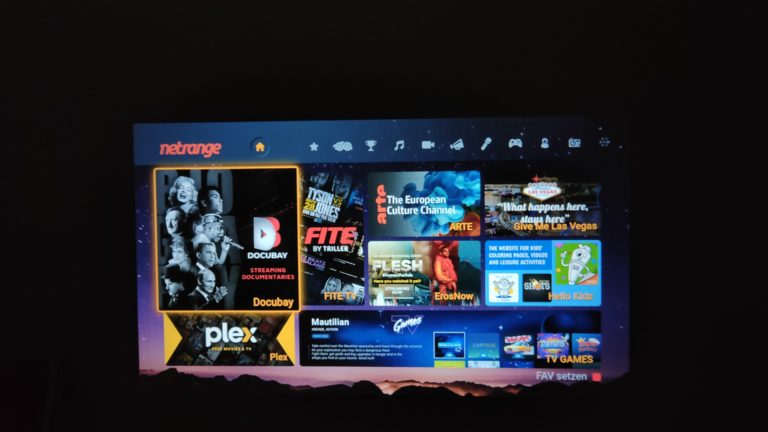
The surface of the system is otherwise very clear and you can find your way around easily. The German translation of the menu is a bit bumpy in some places, but doesn’t stop you.
Speaker and fan volume
The speakers are once again “decent”, but nothing more. There are two 5W speakers and I’m generally happy with the sound. The bass is a bit missing, which is particularly noticeable with appropriate music or action sequences. However, the volume can be set comparatively loud without it sounding unclean. In my opinion, it is sufficient for most TV programs and series, but if you want a real blockbuster feeling, you should connect a better speaker.
The fan is also important for the sound, because it is always active and can be heard as a quiet whirring. And it really is pleasingly quiet here. I have never experienced that with any Wanbo device and I would even go so far as to say that it is one of the most powerful projectors that we have had so far. Next to the bright picture, the best improvement for me.
Dimensions, weight, packaging, accessories
Wanbo has always sold compact projectors and the Wanbo TT is no exception. The dimensions are given as 17 x 12 x 17.5 cm, the weight is 1.67 kg. This means that the projector not only finds space on the shelf or on the living room table, it also fits in any backpack. Like most of the brand’s models, the TT is not a “flat” device like the typical projector, but narrow and tall.

The packaging is unspectacular, the only thing that stands out here is the Netflix logo, which is printed several times in large format. What Wanbo sees as the biggest selling point here is clear. Not wrongly though; The fact that the streaming service, which is also popular in Germany, can be used without any problems is a decisive argument for many when buying a projector.

There are no accessories apart from the power cable (of course with an EU plug, in case anyone doubted that) and the remote control. What is striking (and a small point of criticism) is the very large power supply. Unfortunately, this is the compromise that was made here to keep the projector itself so small. Of course, there are also (short) instructions, but only in English.

Conclusion: Very good and bright projector with a limited usable operating system
I really like the Wanbo TT. A bright and sharp image even with a larger projection surface and a pleasantly quiet fan make the projector a very good entry-level home cinema device. Only the not so powerful speakers lag behind the otherwise very good picture.
The Netflix support is very welcome and the operation via the operating system was successful overall. Today, however, there are simply more than just two streaming providers, only Amazon and Netflix will not get you very far, and in the end that means that you have to connect your laptop or TV stick.
But that’s really the only real criticism I have of the Wanbo TT, because I haven’t tried a better device for €250. So if you either get by with Netflix/Amazon OR want to use a TV stick anyway and are looking for the cheapest possible home cinema projector, we recommend the Wanbo TT.

