Onexplayer 2 Review, Specs & Price: Switch & Steam Deck can pack up? The Onexplayer 2 comes with a powerful processor + graphics combo from AMD, lots of memory and a high-resolution screen. In this test, skepticism turned into enthusiasm.
Onexplayer 2 Review, Specs & Price
- Onexplayer 2 gaming handheld
- 32GB RAM | 1TB SSD storage
- at Geekbuying for 1049€ (Coupon: NNNFRSOLDEONEX2 )
- 32GB RAM | 2TB SSD storage
- 32GB RAM | 1TB SSD storage
- Technical data of the Onexplayer 2
| Model | Onex player 2 |
| screen | 8.4 inch IPS, 2560 x 1600 pixels, 16:10, 60 Hz refresh rate |
| Weight | Tablet: 718g Joystick: 78g each |
| Dimensions | Tablet: 21 x 12.7 x 2.5 cm With joystick: 31.2 x 13 x 4 cm |
| processor | AMD Ryzen 6800U 8 cores & 16 threads with up to 4.7 GHz |
| graphic card | AMD Radeon 680M |
| random access memory | 16GB 6400MHz LPDDR5 |
| mass storage | up to 2TB M.2 2280 NVMe PCIe 3.0 x4 SSD |
| Battery size / run time | 65.5Wh |
| communication | WiFi 6e, Bluetooth 5.2 |
| connections | USB-C 4.0, USB-A 3.0, 3.5mm headset jack, USB-C 3.2, micro SD 4.0 |
Scope of delivery & accessories
The scope of delivery of the Onexplayer 2 includes everything you need to get started, but nothing more. We get the device itself, two clip-on controllers and a 100W GaN power supply with USB-C to USB-C cable. Unfortunately, the power supply does not have a German plug, which is why you have to use an adapter or another power supply.

Of course you don’t get more from the competition, but a bag or the connector to use the controllers outside of the Onexplayer would not have been bad. Unfortunately, you have to buy these later.

You also have to buy a pen or the clip-on keyboard, although I can see the thought of accessories here. The keyboard is only available in the English QWERTY layout and is therefore only of limited use for the German market. Unfortunately, we don’t have either extension here to test.
Design & handling
You can choose between a white and a black color variant for the Onexplayer 2. Both have orange accent elements. The handheld consists of two elements, the mini PC with a screen and the two controllers that snap into place on the sides. This is also an important note, because without the extra controller connector, the controllers won’t work outside of the PC. You can’t detach the controllers and play with them like you can with the Nintendo Switch, for example.
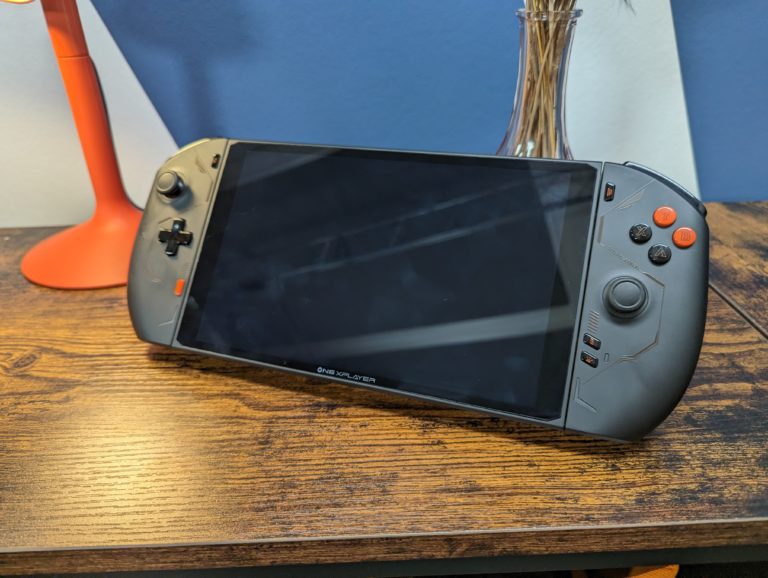
The main part of the weight is in the device itself, the controllers are extremely light and so detached they almost appear as if they were hollow. That immediately made a cheap impression on me; the fact that the weight has been reduced here is clever. Because docked to the controller you don’t notice it and that’s how you save weight. I can’t find any squeaking or a loose fit with our device, as some have reported. There may have been early or faulty devices.
Weight not quite as ideal
But let’s stay with the weight of 866 g, which is not a little. If you play for a long time, it can be annoying if you can’t support your arms. You may also need well-trained arms, but that’s another story. ☺️ I find the speakers, which are on the underside of the handheld, to be unfavorable. If you play without headphones and put the controller lightly on your body, you quickly cover them.

In general, I find the handling of the Onexplayer 2 good. For comparison, I have problems with my hands with the Nintendo Switch, which I think is designed for smaller hands. You can then help with an extension grip there. That doesn’t work the other way around with Onexplayer 2.

There is a kickstand on the back that you can fold out. So you can watch a video or just play with an external controller. Definitely handy on the go with access to a table.
We’re getting a standard Xbox controller layout here. The joysticks are small but feel quite good. No dead zones and drift are promised here, which is to be expected with a new console. However, no hall sticks are installed here, so in theory drift is possible with wear. Only time will tell if that is the case here. I also like the ABXY keys and the directional pad.

With the triggers on the back, LB and RB do not have the same pressure point over the entire width. On the outer ends we have a very loose and soft, while on the inside the pressure point is very hard. The analog triggers LT and RT can be “dosed” well, useful for racing games, while a slight wobble when pressed is noticeable when tapped, as is regularly done in shooters.

I would have preferred slightly better triggers on the back, but the controller is more than okay and you get used to it.
But there are more buttons on the Onexplayer 2 than the usual controller buttons. On the lower right side, the controller can be set to mouse mode, where you can use the joystick to control a mouse cursor. Just below that is a button to do STR + ALT + DEL, handy when a game freezes. On the other side is a button that launches the Xbox Game Bar.

The power button and three other buttons are on the top. Two of these are the X1 and X2 keys, which house the Windows key and on-screen keyboard. The on-screen keyboard is an adapted version of Onexplayer, which I unfortunately find worse than the Windows integrated one.
The advantage of this, however, is that it can also be activated in games without any problems, which is not possible with the Windows version. A tip is therefore to have the Windows version open automatically in the settings for text fields and to call up the Onexplayer version using the button if necessary.

Right next to it is the turbo button, which increases or decreases the TDP without the Onexplayer app being installed. The app opens the Onexplayer game center, where you can adjust a variety of settings.
Screen
An 8.4-inch IPS screen with a maximum resolution of 2560 x 1600 pixels is installed in the Onexplayer 2. The screen supports 10 finger multi-touch and can also be used with a pen. The screen gets 350 nits bright, which means that the view is not optimal in direct sunlight. The glossy display isn’t ideal either, but it looks a lot better with fewer reflections than if it were matte. So there is a compromise here. However, the display looks very good in the shade or indoors.

With the maximum resolution you get a high pixel density of 359 ppi and even with the reduced resolution of 1920 x 1200 we are still at 269 ppi. You definitely notice a loss of sharpness when lowering , but 269 ppi is still respectable. Going further down to 1280 x 800 pixels, the loss of sharpness is definitely evident and text is slightly blurry.
Here we only get 179 ppi. Not a problem with a suitable distance, but since you’re holding the handheld much closer than a monitor, I’d avoid the lowest resolution setting, which isn’t all that difficult when we look at the Onexplayer 2’s performance.
A gaming handheld could also be expected to have a screen with a higher refresh rate. We only get 60 Hz here , which is of course still sufficient, but cannot, for example, come close to the soon to be released ROG Ally from ASUS with 120 Hz. By default, you cannot lower the refresh rate any further in order to achieve better battery life. With the Custom Resolution Utility tool, you can freely set a user-defined frequency between 25 and 60 Hz. The manufacturer also recommends this on its FAQ page.
Hardware & Performance
Just because everything has to be installed very compactly in a mini PC doesn’t mean that we have to reckon with weak hardware here. The AMD Ryzen 6800U is used as the processor, which offers 8 cores with 16 threads and can clock up to 4.7 GHz. In addition, there is the integrated AMD Radeon 680M based on the RDNA2 architecture, which is why there is quite a bit of graphics performance here.
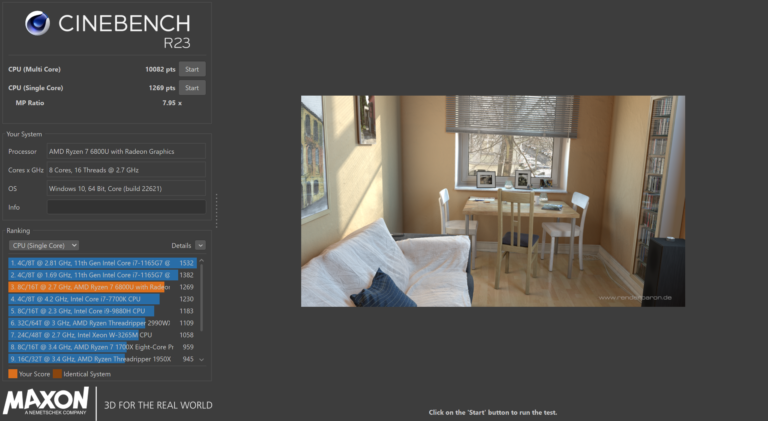
There are many different configurations of memory. In the basic version there is 16 GB of LPDDR5 memory and 1 TB of PCIe 3.0 memory. But there are also upgrade options to 32 GB of RAM and 2 TB of SSD storage.
The TDP can be set freely here. From 3W up to the maximum 28W everything is possible. With maximum 28W performance, the Onexplayer 2 achieves good values in the benchmarks.
Games
The good news is that you can actually play everything that is available on the PC market with the Onexplayer 2 . Not always everything in full resolution and all details, but a playable frame rate between 30 and 60 FPS can also be achieved in complex games.
There’s almost every genre on the PC, but some games really don’t do without mouse-keyboard controls. Here you can create a way to playability with the touchscreen or the mouse mode of the Onexplayer, but of course it’s not quite optimal.
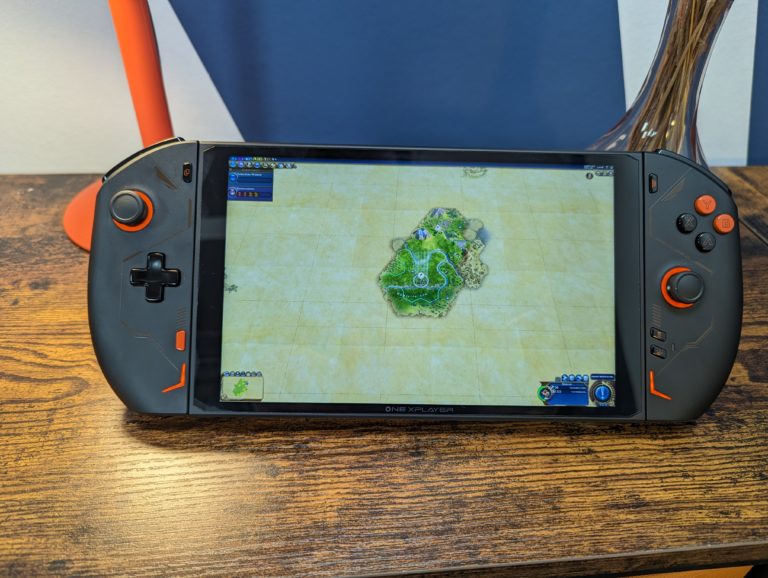
So you can definitely start strategy games, but I don’t really see a sensible way of controlling this for real-time strategy. But that’s not a problem with turn-based strategies like Civilization. Likewise, competitive online games that are primarily played with mouse and keyboard are out of place here. But nothing prevents you from simply connecting a Bluetooth or USB mouse-keyboard combo to the Onexplayer. But then you lose the handheld factor.

For games that have controller support anyway, there is nothing to be said against it and you can just get started here. While I’d say that the AAA titles of recent years might fall short on a handheld like this and that some games are more suitable for it, that’s personal preference and you can also play Elden Ring or Cyberpunk 2077 here.
We haven’t touched on the topic of emulators yet. From old retro classics to the Nintendo Switch, there are now quite a few emulators that allow you to play these consoles.
Only for hobbyists and tinkerers?
I would disagree with anyone who says that PC gaming is difficult and that not everyone can just start playing. With the Onexplayer 2, but also with other handhelds, this is partly a legitimate point . If you want to combine the best possible graphics with the longest-lasting battery life, you simply have to fine-tune here a little.
It starts with the TDP settings of the handheld, but game settings also invite you to tinker. High graphics, but less resolution, with reduced TDP or everything, but upscaling through AMD FSR? The handheld invites you to tinker around in order to get the best possible result from the device.

An exciting task for enthusiasts, of course, but just annoying for hobby gamers. Of course, you can also just leave the TDP at the medium default setting and just quickly adjust the graphics settings to a playable frame rate. Done in a few seconds, even if you don’t get the best battery life and graphics quality here. With a little getting used to and routine, however, it is relatively easy to find out how to quickly get the best possible performance out of the battery.
Battery Pack
A 65.5 Wh battery is responsible for the power supply. This can be charged with up to 100W Power Delivery. How long the battery lasts is ultimately very dependent on which games you play and how much power you assign to the processor. Brightness is also a jumping factor, as usual.
The following are two examples of how the runtime behaves with different settings and titles:
I was able to play Forza Horizon 5, a modern racing game, with maximum settings, the full resolution and using AMD FSR with the maximum TDP of 28W for around an hour and a half. Now, 1:30 isn’t really that much, but it’s also the worst runtime you can expect.

The roguelike Hades is not that graphically intensive and can also be played with 60 FPS at full resolution and half the TDP. So you get 2-3 hours of runtime out of the Onexplayer. If we reduce the resolution to just 1280 x 800 pixels, lower the TDP to 6W, we get a lower, but still quite decent gaming experience, but a significantly longer runtime of 4-5 hours. If you get by with just 30 fps, it’s even 6+ hours.

A power adapter with a USB-C to USB-C cable is included for charging. This is a Chinese plug. Import shops like Geekbuying usually supply an adapter, but if you want to be on the safe side, get a 100W power supply with a German plug and don’t have to worry. At the beginning, the Onexplayer comes close to the 100W maximum charging power, but most of the time it is charged with 65W. In total, a complete charging process takes one and a half hours.
Temperature & Volume
In both cases, I was very surprised by the noise that the fan of the Onexplayer 2 makes and the heat dissipation of the case. I expected very loud fan noise and slightly burnt fingers when gaming at maximum performance.

Okay, you can definitely hear the fan when the handheld is required, but you can still play comfortably here even without headphones. I have absolutely nothing to complain about when it comes to the temperature; the outer casing gets lukewarm in the worst case. If you reduce the performance or play less demanding games, you notice the fan and the waste heat even less. I didn’t expect that, so I have nothing to complain about here.
Software & Accessibility
Windows 11 runs on the device without major adjustments to the operating system. There is accompanying software, which you can also start by pressing a button on the device, but that’s pretty much it. Another key opens an on-screen keyboard designed by Onexplayer. You can adjust the resolution, TDP and fan speed via the accompanying software. Volume and brightness settings are also available.
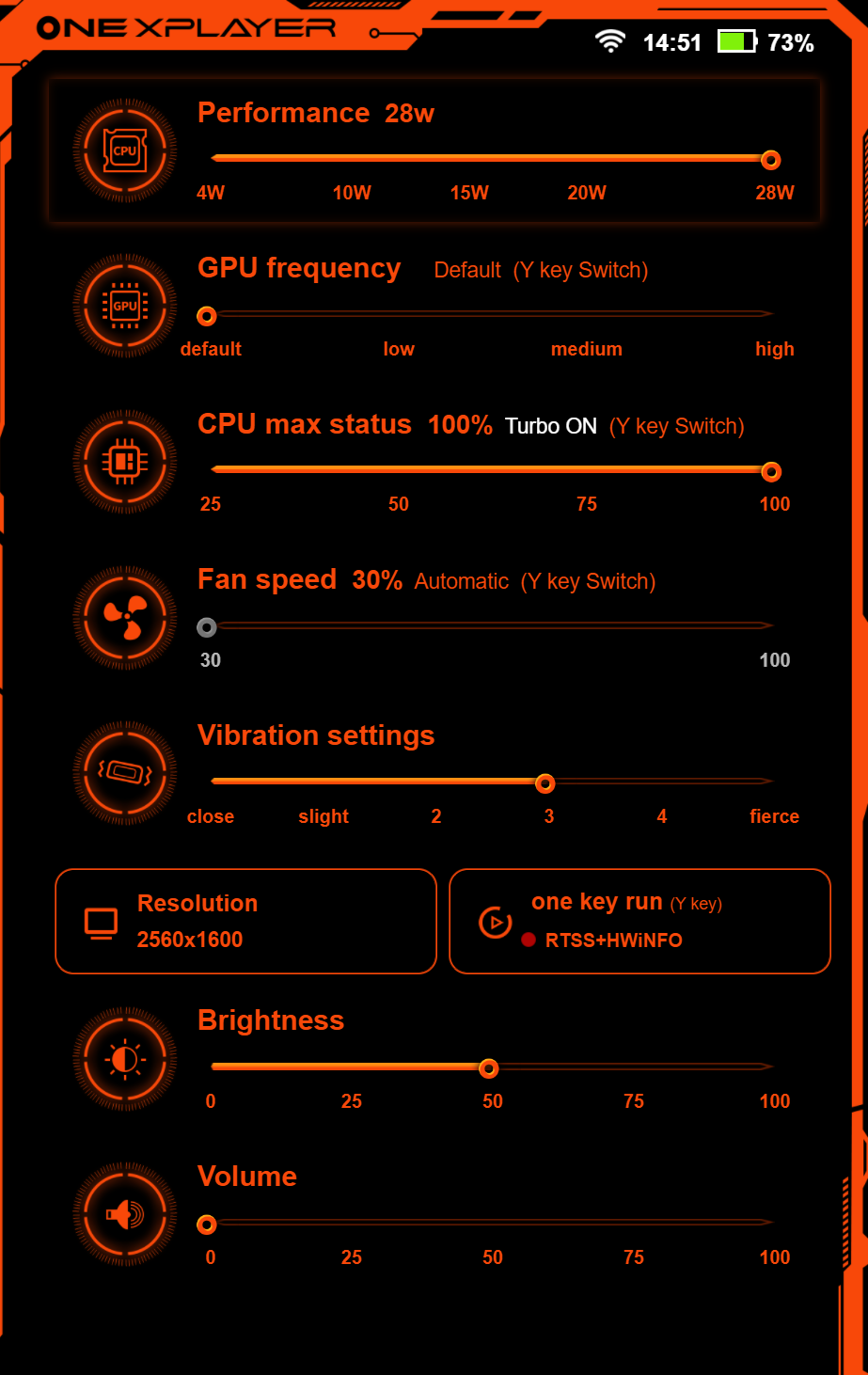
With the touch screen you can control Windows 11 quite well here, but with the docked controllers it is not so easy to tap on the touch screen. So one wishes again and again for a customized interface. Of course there is the Steam Big Picture mode, but a real controller interface, which Microsoft is currently experimenting with, would still be a useful function.
Users who enjoy tinkering can certainly get the Steamdeck operating system running with the help of HoloISO, but it is not a simple solution. We haven’t been able to test an AYA device yet, but their pre-installed hub looks like just such a solution.
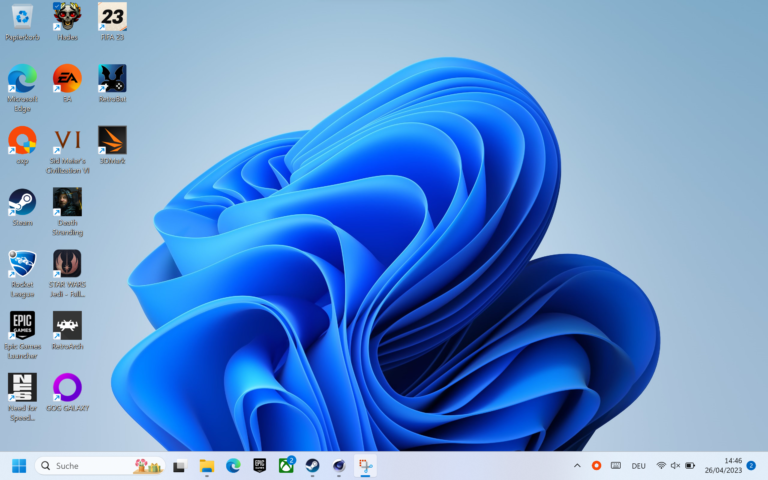
The Onexplayer handheld is now familiar to anyone who has operated a Windows device before. So I wouldn’t say there are accessibility issues here. However, a Nintendo Switch is simply more comfortable to use with the operating system and physical game cards.
However, since this is not a closed system, a manufacturer or community project may be able to remedy this in the future. With the increasing number of Windows handhelds, that wouldn’t be too surprising, at least. Perhaps Microsoft will simply bring a gaming handheld mode directly, individual internal developers there are definitely interested.
Connections & connection options
There are a total of five connections on the Onexplayer 2, if you count the keyboard connection even six. A 3.5 mm headset jack, a USB-C 4.0, a USB-A 3.0 and a microSD card slot are on the top. On the underside we find another USB-C 3.2 port. I think it’s particularly good that a regular USB-A is installed here, so you can connect peripherals with a corresponding dongle or a regular USB stick.

The USB-C 4 connection also makes it possible to connect an eGPU, so you can supply the device with significantly more graphics power while stationary. You can also connect a docking station and convert the Onexplayer 2 to a home console. There is no official variant, but in theory regular hubs and docking stations with Thunderbolt 3 or USB 4 support should work without any problems.

With the Onexplayer 2 you are of course also connected wirelessly. There is a Wi-Fi 6e and Bluetooth 5.2 available. If you are within good range of your router, you can use a 1 gigabit line for downloading without any problems. A mouse, keyboard, controller or wireless headphones can be connected via Bluetooth.
Conclusion
I thought the idea of Windows handhelds was great right from the start, but a certain skepticism remained in the back of my mind. What about the weight, can I really play everything and how long does the battery last? Now, after the test, I am even more positive about this whole product line.
Pros
- Almost every PC game playable
- High definition screen
- Easy adjustment via screen menu of resolution, TDP & Co.
- Different ports & extra buttons
Cons
- Big and not exactly light
- Analog triggers could be better
- screen is very shiny
- Navigation via touchscreen & controller not optimal
- Short battery life with high resolution
With the Onexplayer 2, performance isn’t an issue on any of the games we’ve tried. Whether it’s the graphics-intensive Cyberpunk 2077, the performance-friendly Hades, or a modern racing game like Forza Horizon 5 or NFS Unbound.
Of course you don’t always play in the highest resolution with the best details, but due to the relatively small screen, this is not as noticeable as with a television or monitor. The battery is what you make of it. With a bit of fine-tuning, you can play complex games for several hours and if you find a socket, you can quickly recharge them with up to 100W.
A look at the competition
I could now compare the whole thing with a desktop PC or notebook, but whether that makes sense is another question. With both you will get more performance, but then you also have a completely different form factor. So before I compare apples and oranges, I’d rather leave it at this type of device.
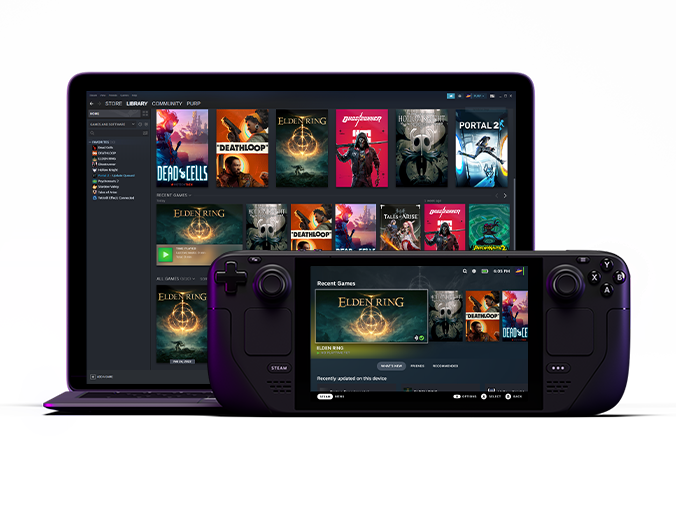
The ultimate price-performance machine is the Steam Deck, which is simply a very attractive device due to its price. The 6800U can beat the Custom AMD SoC from Steam Deck with its higher TDP, but then it sucks more battery. The Onexplayer screen is also better on paper and offers a higher resolution. All advantages come with the Onexplayer but also with a significantly higher price, you have to know for yourself whether the Steam Deck is ultimately sufficient for you.

A competitor in the same price segment is the GPD Win 4, which will also be coming to us shortly. A clear advantage there is a more compact design and the integrated keyboard. The comparison with a PSP is not unfounded here. You can expect a direct comparison in the GPD Win 4 test.
In the future, a hardware veteran will also enter the market with the ASUS ROG Ally. Likewise, the Chinese manufacturer AYA has already thrown umpteen NEO versions onto the market.
Clear recommendation for the Onexplayer 2
In conclusion, I can say that the Onexplayer 2 is a very good device that delivers what it promises. You get value for your money here and my concerns about this form factor of PC are definitely gone. The Onexplayer 2 is not a desktop PC, there you can simply install hardware with more power with more size and unlimited power supply. A gaming notebook is also something else , there you are again one size larger than a handheld and you won’t find directly integrated controllers there either.
This is just a handheld and if you travel a lot and just want to play PC games comfortably, you get a really practical device here. You can also read online about people who feel that handhelds like the Nintendo Switch have brought gaming closer or closer to them again because the games are more accessible. So it is also quite suitable for use at home. For me it is a clear recommendation, even if you should take a look at the competition.
Onexplayer 2 Release Date
Let’s talk about Onexplayer 2 release date: Originally One-netbook was hoping to release ONEXPLAYER 2 on November 25th. But later, it announced that it postponed the introduction of this device to December 20. It’s worth noting that there are a few caveats regarding this December 20 launch date.
For one, December 20 just marked the launch of ONEXPLAYER 2 on Indiegogo, a popular crowdfunding website. While One-netbook has offered several crowdfunding campaigns before, they do not provide the same consumer guarantees as if you ordered it from the company’s website.
Second, ONEXPLAYER 2 supporters would not receive units until March 2023 at the earliest, which is at least three months. Typically, Single netbook shipping orders are in batches, which may explain why the website added a March-April 2023 delivery window.
Onexplayer 2 Vs Steam Deck
Advantages of Steam Deck:
- Half the price of the ONEXPLAYER 2 but offering almost similar performance.
- Slightly more compact.
- Touchpads more suitable for FPS.
Advantages of ONEPLAYER 2:
- Newer device with Windows 11.
- Faster storage running on PCIe 4 (Steam Deck is running only on PCIe 3).
- Bigger screen with much higher resolution at 2560 x 1600 (vs 1280 x 800 on the Steam Deck).
- Better connectivity options with an additional USB Type A and USB 4.
- Comes with a built in kickstand.
Summary of ONEXPLAYER 2 vs Steam Deck:
Similar to our comparison between Steam Deck and GPD Win 4, we anticipate that Steam Deck is a better product due to its price and perceived benchmark for handheld consoles. ONEXPLAYER 2 is a really good and satisfying portable device if you need to get the latest and most powerful device and you are not on a tight budget. Otherwise, you can also be satisfied with the Steam Deck.
Onexplayer 2 Review video below:

