Ambilight for retrofitting – Wifi Govee TV Led Backlight Review, Specs, Price & Photos: You can currently get the Govee Immersion Kit aka the Govee DreamView T1 for 55 to 65 inch devices from Amazon for €54.74 with the 25% voucher that you have to activate. But the larger version for 75-85 inches is also available on Amazon for €69.99 if you activate the €30 voucher.
With the Ambilight series, Philips managed a small stroke of genius years ago. The intelligent RGB color adjustment behind the TV creates atmosphere in the living room. With the WiFi LED TV backlight, the manufacturer Govee supplies a kind of Ambilight retrofit kit for those who don’t want to use Philips.
Ambilight for retrofitting – Wifi Govee TV Led Backlight Review, Specs, Price & Photos
- Govee WiFi LED TV backlit
- 55-65 inches
- 75-85 inches
- at Amazon €69.99 (€30 voucher on the product page)
- What is Ambilight?
Philips itself also describes Ambilight as “surrounding for the eyes”, since the intelligent LEDs on the back create a mood that matches the image content. This should not only simply look good, but also serves to relax the eyes, since the television is no longer the only light source in the room. In addition, it should improve the viewing experience.
Philips has been offering the technology since 2004, but of course Ambilight wasn’t as smart back then as it is today. Ambilight does not necessarily have to be expensive, but the technology is only reserved for Philips TVs.
Govee WiFi LED TV backlight: Ambilight for retrofitting?
The smart LED TV backlight from Govee would also like to offer this experience for other televisions, such as the Xiaomi Mi TV 4S. Four LED strips are used directly for this, two with a length of 120 cm and two with a length of 70 cm for the short and long sides of the television at home. You attach it to the back of the TV with adhesive strips. The set is suitable for televisions from 55 to 65 inches. The LED strips represent up to 16 million colors and offer an RGB light effect.
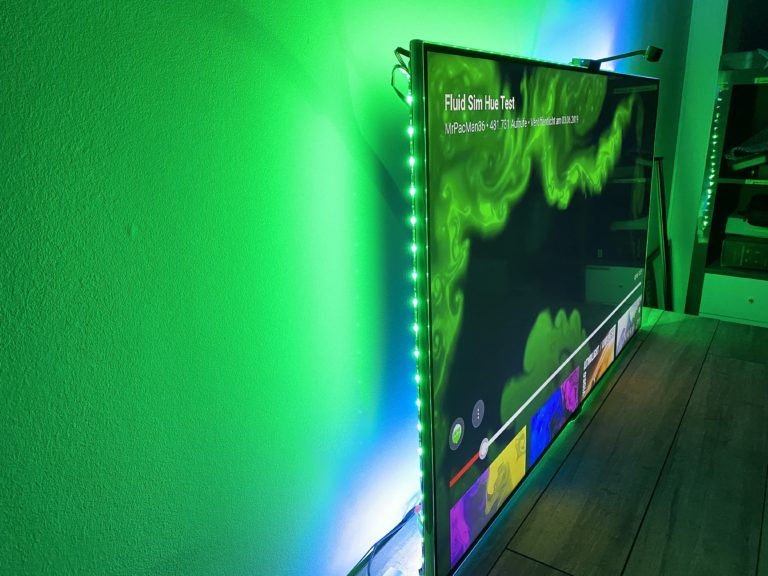
Packaging & scope of delivery
Since you can easily order the Govee backlight from Amazon, you don’t really have to worry about undamaged packaging and punctual delivery. The box is just 20 x 20 cm in size, but accommodates a lot. The scope of delivery includes the LED strip, the power supply with EU plug, the control box, the camera, seven foam stickers for calibration, LED strip holders, user manual and service card.

The LED strip is on a roll, but divided into four “sections”: two elongated LED adhesive strips with a length of 120 cm, two shorter adhesive strips with a length of 70 cm each.
Assembly of the LED strip
As described on the product page, the Govee WiFi LED TV backlight is actually designed for televisions with a diagonal between 55 and 65 inches. We tried it out in the office with a 55″ LG TV and initially had the impression that it wasn’t a 55″ at all. The LED strip really runs from corner to corner, there is no more air between them, a few centimeters less would have done it. Before attaching the LED strip with the 3M self-adhesive backing, you should clean the surface.

Then you can attach the LED strip and reinforce it with the clips provided. I would have liked that for my Yeelight LED strip 2 to provide a little more support. You can then attach the camera to the top of the device, but the app also tells you afterwards that it can potentially be attached to the bottom edge as well.
If the camera is arranged in the middle, the control box can be attached to the back with a self-adhesive 3M sticker and connected to power, LED strips and the camera. For this she uses a barrel connector, USB-C and USB-A. Small point of criticism: I find the power cable to be a bit too short, especially if you have mounted the TV a little higher on the wall.
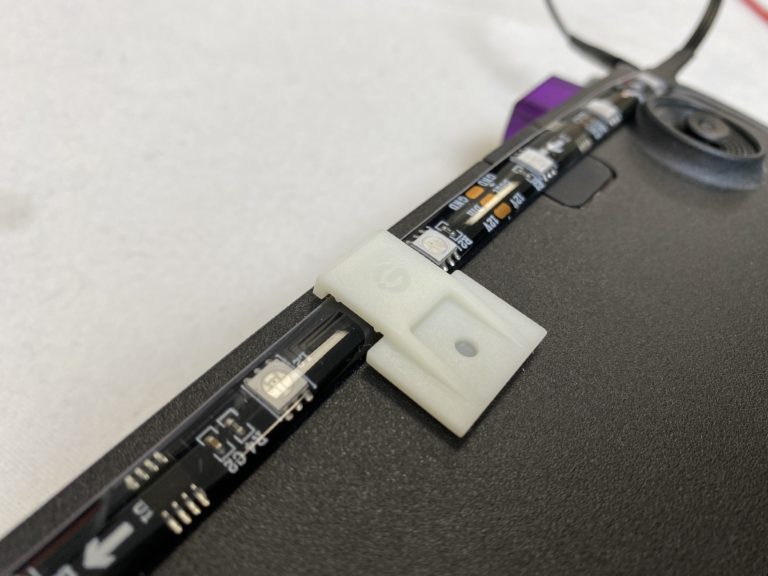
These steps are also explained clearly and in understandable German in the supplied operating instructions.

LED strip calibration
However, in order for the image content to be analyzed appropriately, the supplied 1080p ColorSense camera must be attached to the top of the TV. This captures the colors on the screen and forwards them to the LED strips via the control box, which is also connected to the back. Since the individual LED strips are equipped with an IC chip, different colors can also be displayed and the LED strips can be controlled in segments. To start you have to calibrate the camera once.
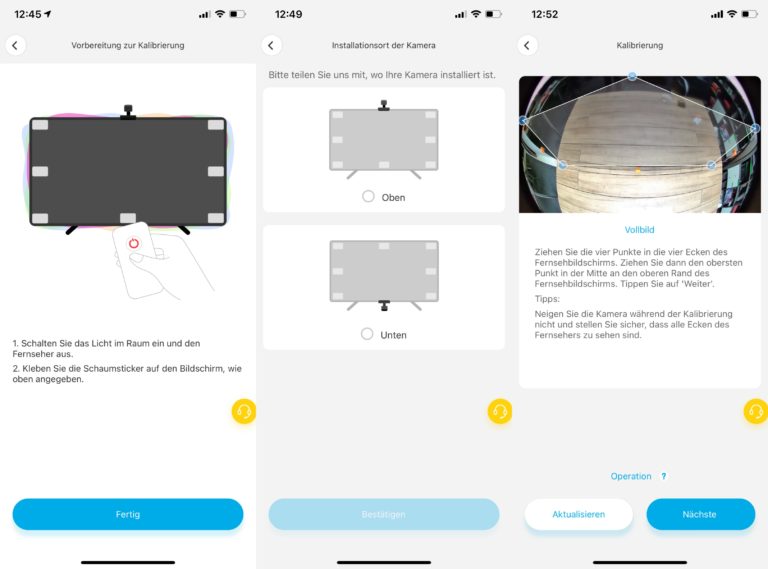
To do this, you have to attach the supplied seven foam stickers to the TV, four in the four corners and the remaining three in between, leaving the camera’s position free. Then you need the Govee Home App, which you can download for both Android and iOS. Click once on the “+” in the app, select “H6199” and follow the instructions. As is also the case with other smart home devices, you also have to integrate the Ambilight retrofit kit into your home WLAN. 5 GHz is not supported, only 2.4 GHz.

Then you have access to the camera, which acts like a kind of fish-eye lens. Then you have to drag the four dots onto the foam stickers and follow the instructions in the app. You can then remove the stickers. Important: The app asks whether you stuck the LED strip clockwise or counterclockwise on the back. But the app means the front view, while you do it from the back as in the instructions. So you have to rethink this. We calibrated the LED strip incorrectly at first.
The best way to check this is to search for an “Ambilight Test” on YouTube. We used this one and were able to quickly determine if we calibrated the Govee LED strip correctly.
Practical test: really an Ambilight alternative?
At first glance, the Govee WiFi LED TV backlight does a good job. Especially the animations in the Ambilight test video on YouTube looked great. The LEDs boosted the effect really nicely, it seemed more immersive and in sync. The colors were also well matched, so that we were very surprised at first.

This then decreased somewhat in real everyday use. But we noticed two problems in particular, which can only be partially solved. Problem number one is the lag. Since the retrofit kit, unlike the original, first has to record, analyze and implement the image content via the camera, the colors are seen with a slight delay. This works for slow films or series with few scene changes, but for fast cuts such as trailers it accentuates the cuts and the RGB colors always lag behind a bit.

The second problem is the colors. Sometimes it enhances the colors on the TV very aptly, sometimes not at all. We just had the issue with magenta tones not even being visible on the screen. A round of The Last of Us suddenly came up with a strong pink, although the whole scene was rather drab, grey, brown and green. We also read about this error in the comments. You can at least fix that a bit by turning down the saturation in the app, then it’s a little less noticeable.

In general, the LED kit often interprets white areas as blue, which works in some situations, but often not. Even with different scenarios such as YouTube, movie trailers or sitcoms on Netflix, we have not necessarily been able to discover a pattern. Sometimes the choice of colors seems a bit arbitrary. It may also depend on panel quality, display brightness or brightness in the room. If you have any experience in this regard, please write it in the comments.
The Govee Home app
The Govee Home app is not only essential for the setup, it also enables further setting and adjustment options as soon as you have fed the LED TV backlight into the home 2.4 GHz network. You can activate music synchronization, choose from different scenes or set a timer. There is also support for the Google Assistant and Amazon Alexa. We know that from the Yeelight LED Strip 1S.

In general, Govee gives you a lot of leeway here to better adapt the LED strip to your individual setup. The light can be segmented. For example, you can also set that only the left and right color should be displayed. If the automatic adjustment is too much for you, you can also opt for permanent lighting, for which Govee also provides many presets or scenes. You can also use the Govee WiFi LED backlight as a conventional, smart LED strip if you want to.
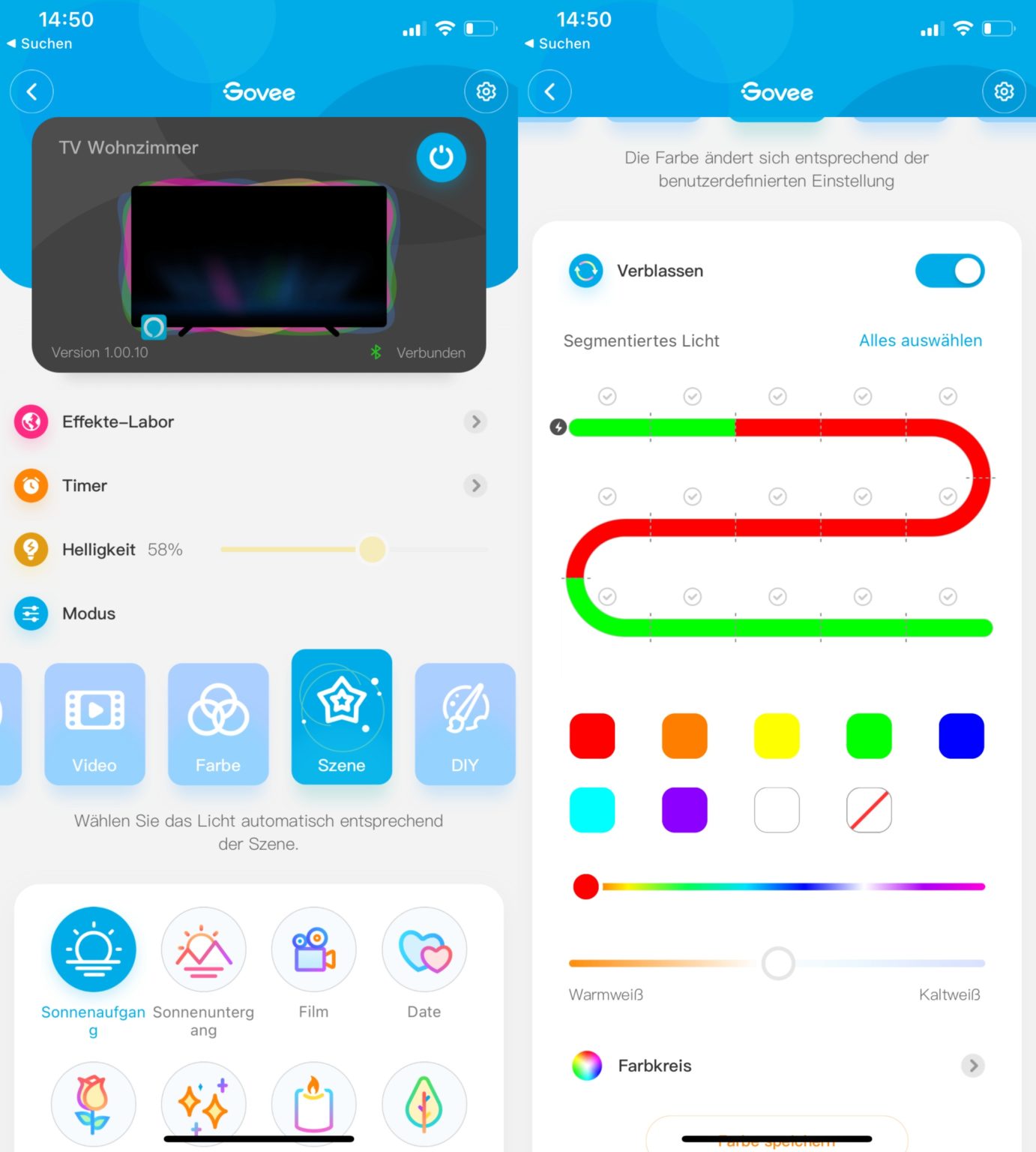
Buy the “Ambilight” clone?
We got the recommendation from our friends at Nerdsheaven and didn’t want to withhold the tip from you. The Amazon reviews are mostly positive, although not everyone likes this retrofit kit. After using the Govee WiFi LED TV backlight, I understand both camps, because as good as the whole idea, app and workmanship is, the implementation is mixed.
Sometimes it looks really cool, sometimes the colors seem random. For some situations with a lot of contrast, the Govee LED kit can add a lot to the atmosphere, but the strong magenta tones can also spoil other scenes.
What you think of it now certainly depends on your own expectations. A fixed integration by Philips is native and therefore simply better. But not everyone wants to go straight to a new television, which is why the Govee WiFi LED TV backlight is quite exciting.
I think you have to think about what you could do with it for yourself. The “Ambilight feature” is not well suited for every content. However, you can then also use one of the other modes and in the worst case you simply have a good, smart LED strip. But you can get it cheaper at Yeelight.
If you have any tips or experiences, please write them in the comments.

